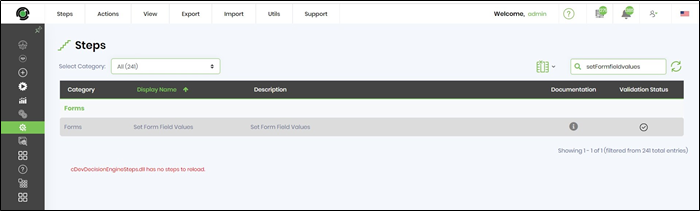Select a step to from the step listing table. Once selected, click the “Utils -> Reload Step” menu item as shown below.
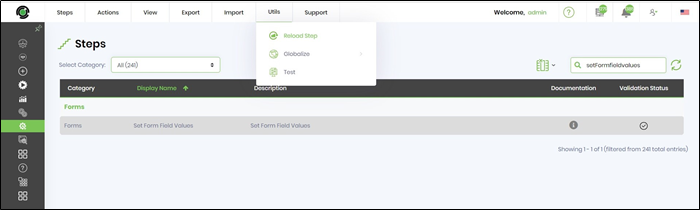
Select "OK" button to reload the Step Definition as shown below.
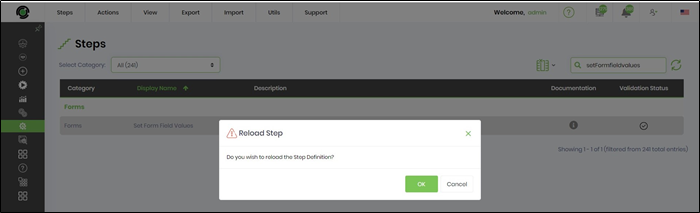
The Step Definition is reloaded if its available for the name space else a notification is shown as below.