Microservices within FlowWright were a huge hit with some of our customers, especially those who process real-time workflows; how can we design a workflow graphically and turn it into a simple-to-call REST API? But also, most appreciate the high-speed execution of these workflows in memory.
We have made several new enhancements to FlowWright’s Microservices. Based on customer feedback, we have implemented support for GET and POST HTTP calls.
FlowWright Microservices using HTTP GET or POST calls

With the support of HTTP POST, you can now pass more complex objects as inputs to the call. When defining input parameters, there’s a new checkbox that you can use to check to pass the value using the HTTP request body.

Complex objects in JSON format can be passed using the body form. The rendered REST API call will look as follows:
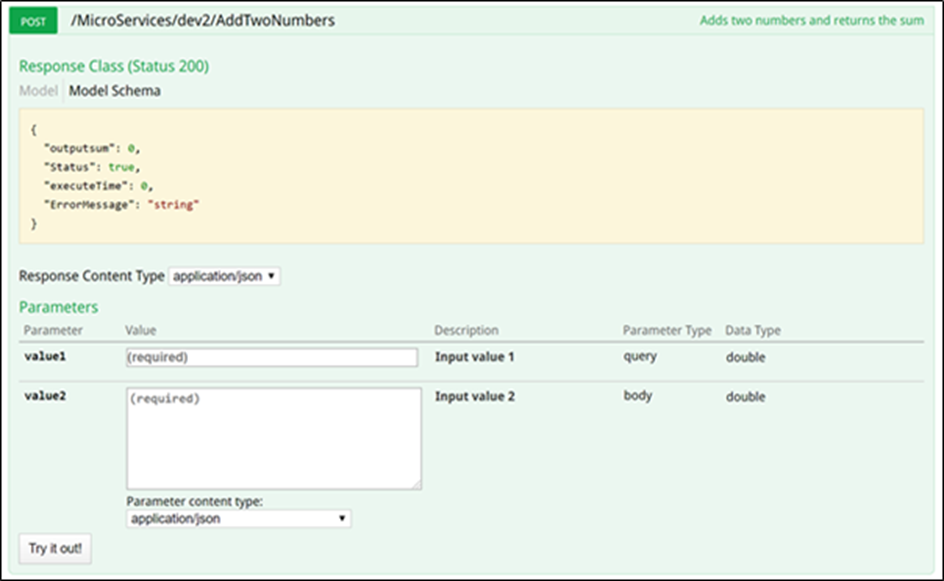
As you can see from the above graphic, the API call documentation shows that the “value2” parameter will be passed using the request's body.
One of the other enhancements that were made is to the listing view of Microservices.
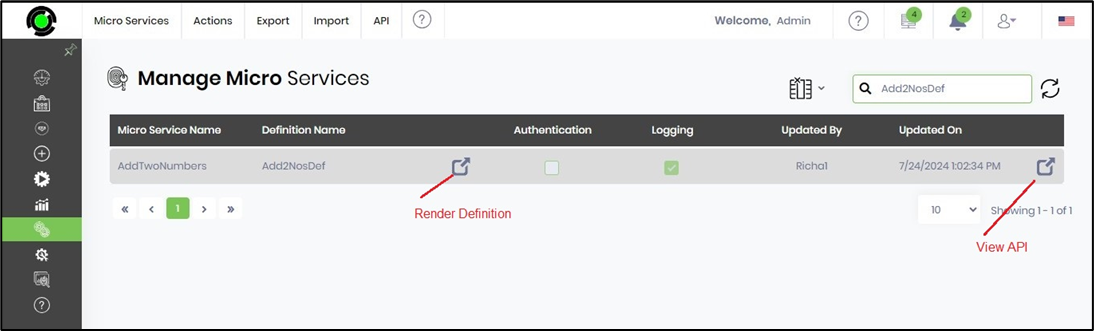
The first navigate icon renders the workflow definition being used by the Microservice. The last icon navigates directly to the REST API call; we have improved the navigation to the REST API call.
When it comes to security, Microservices still support basic authentication. But with the introduction of OAuth token authentication, Microservices now support token authentication. When calling a Microservice, instead of sending basic authentication credentials, send a bearer token as authentication. The Microservice will validate the token against FlowWright security infrastructure and perform the call. Using OAuth tokens with Microservices is much more secure than basic authentication.