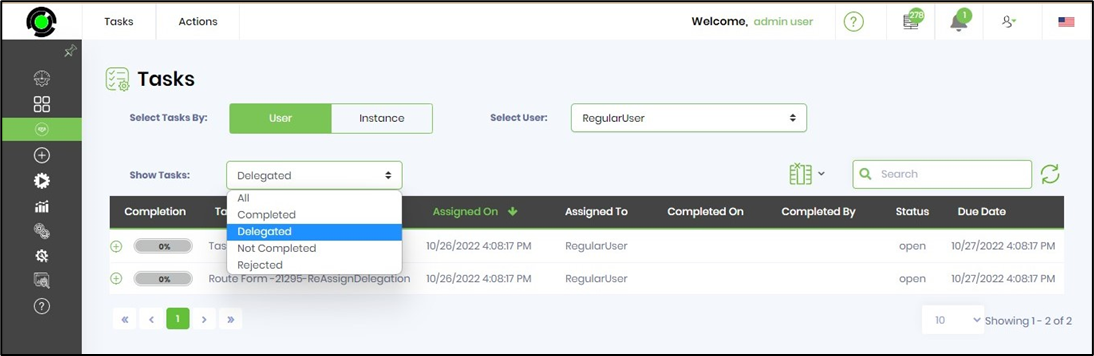The function of task delegation is to define delegation entries where, if one user is unavailable for a while, then their assigned tasks are automatically assigned to another user for the duration. The delegated tasks can also be configured to return to the task owners when the duration completes. The Task delegations can be easily managed using the following user interface:


To create a new delegation entry, navigate to “Actions - Create” menu option, and fill the create dialog with the appropriate information as shown below. Click on Create to confirm the changes.
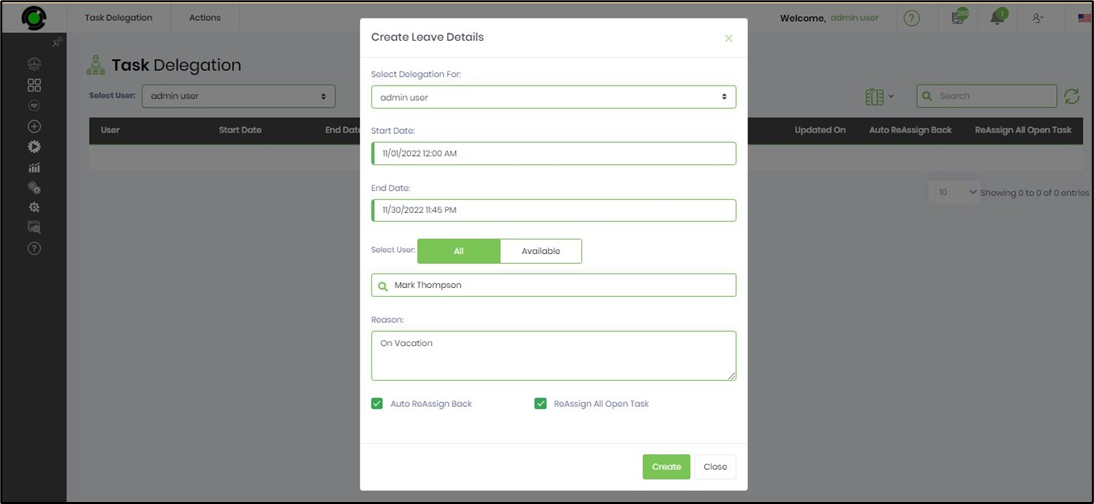
As you can see in the above configuration, a delegation entry is created for the “Admin user” for the month Novemeber, where all OPEN tasks and future tasks are assigned automatically to the delegated user “Mark Thompson”.
To view delegated tasks, navigate to “Engage - Tasks” page, select the user from the dropdown list, select option 'Delegated' in Show Tasks list as shown below.