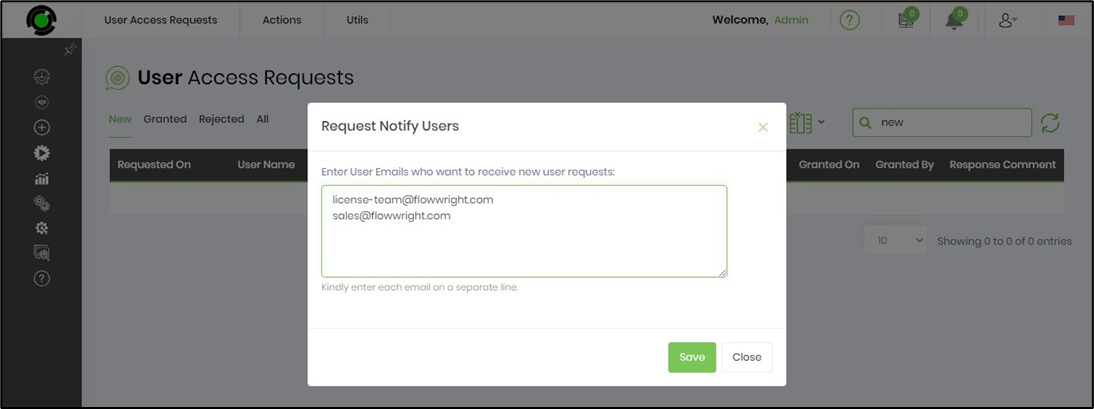An user requests for an access from the login screen.
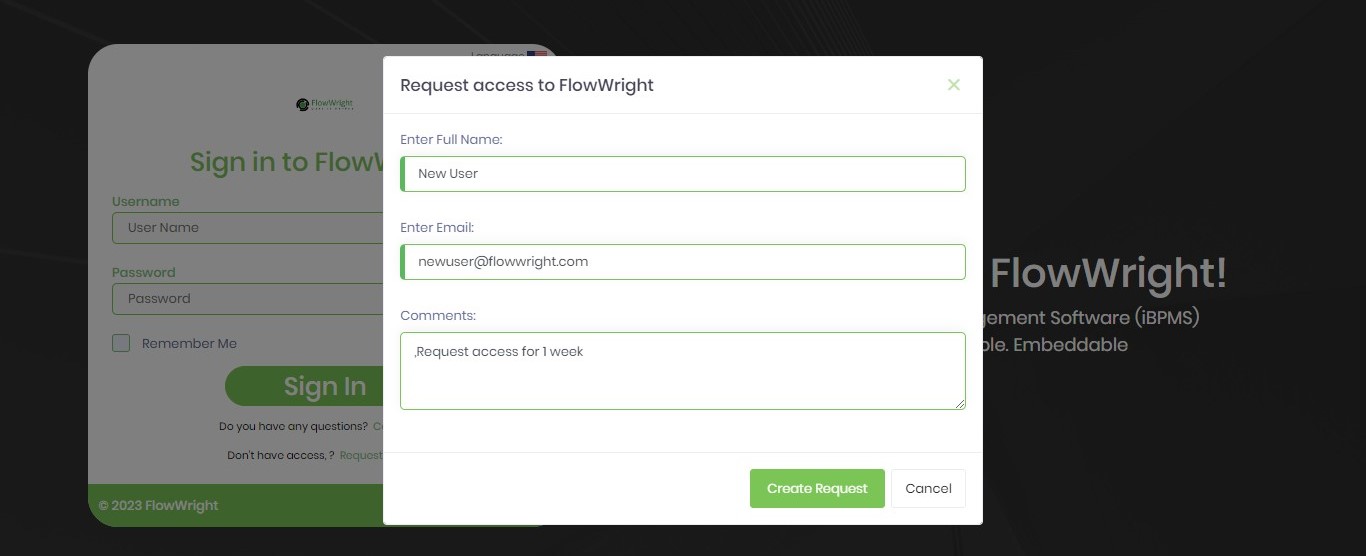
As FlowWright administrator, navigate to Administration - User Management - User Access Request menu option.
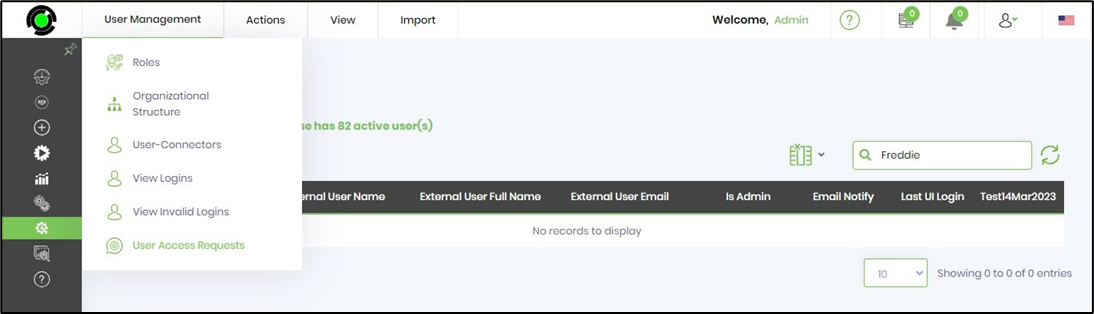
All the user access requests entered from the login screen will be displayed here.
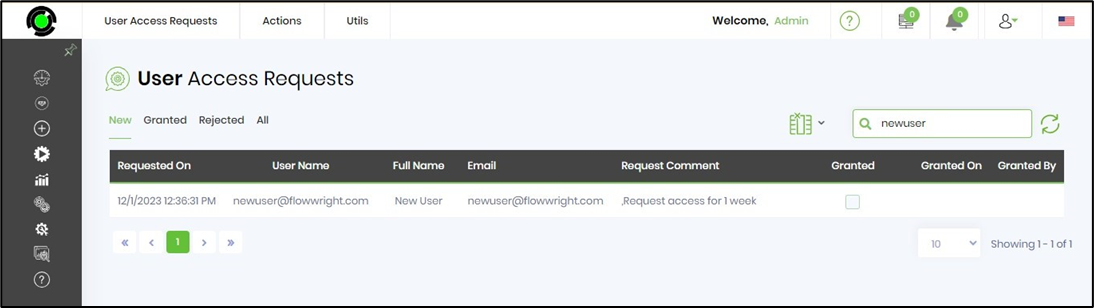
The administrator selects the row item and clicks on Actions to grant or revoke the request.
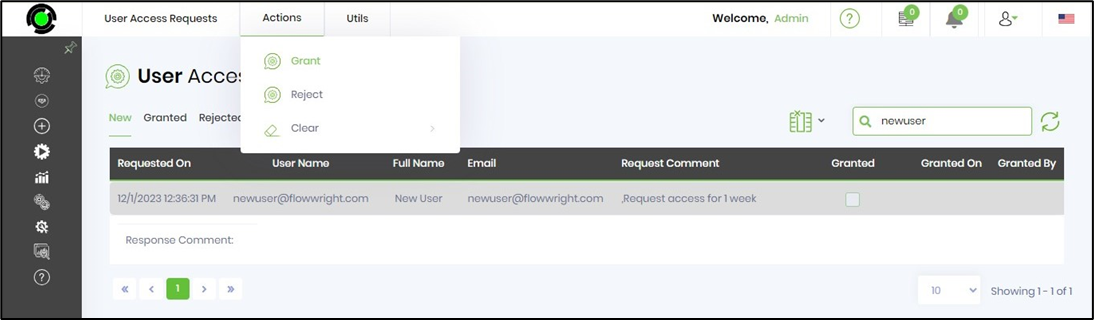
If granted, the user will be notified with their login information. The grant access dialog looks as follows:
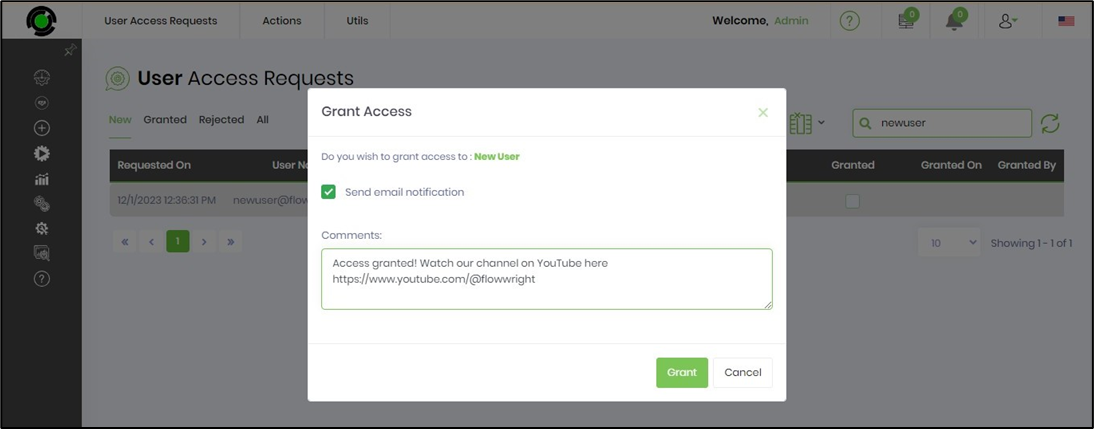
All granted requests are available on the Granted tab as follows:
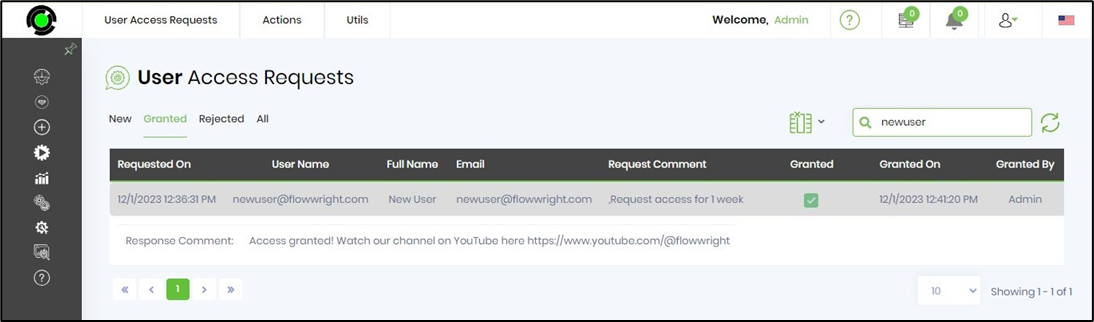
Administrator can configure a list of users to be notified by email for all new acccess requests. Click on Utils - Request Notify Users menu option. Provide the email addresses as follows: