Description:
Generate Access Token using LUKE CRM configuration
Configure:
FW Admin should configure the new data type and the process step (for the first time) in this hirearchy.
Navigate to Administration - Data Types - Utils - Auto Detect to open in a new tab. Search for generatecrmaccesstoken. Select Manage - Configure menu option. The data type shall be configured for the relative process step for use. (the images are for reference only)
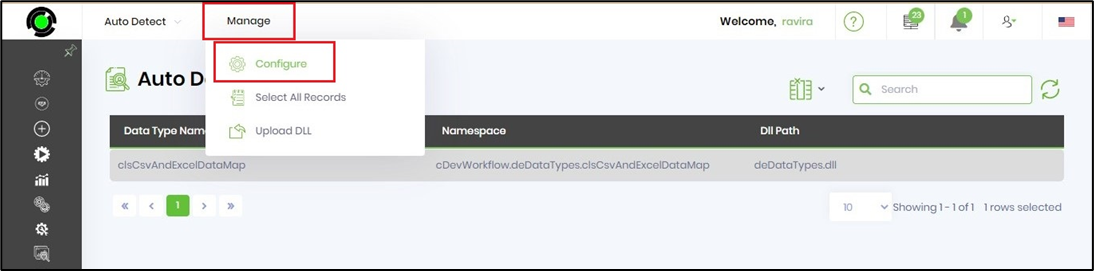
Navigate to Administration - Steps - Utils - Auto Detect to open in a new tab. Search for generatecrmaccesstoken. Select Manage - Configure menu option. The step type shall be configured for use in the process definition. (the images are for reference only)
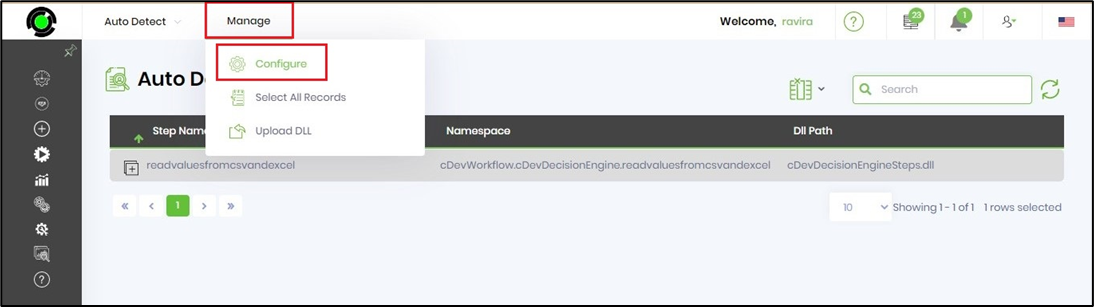
Usage:
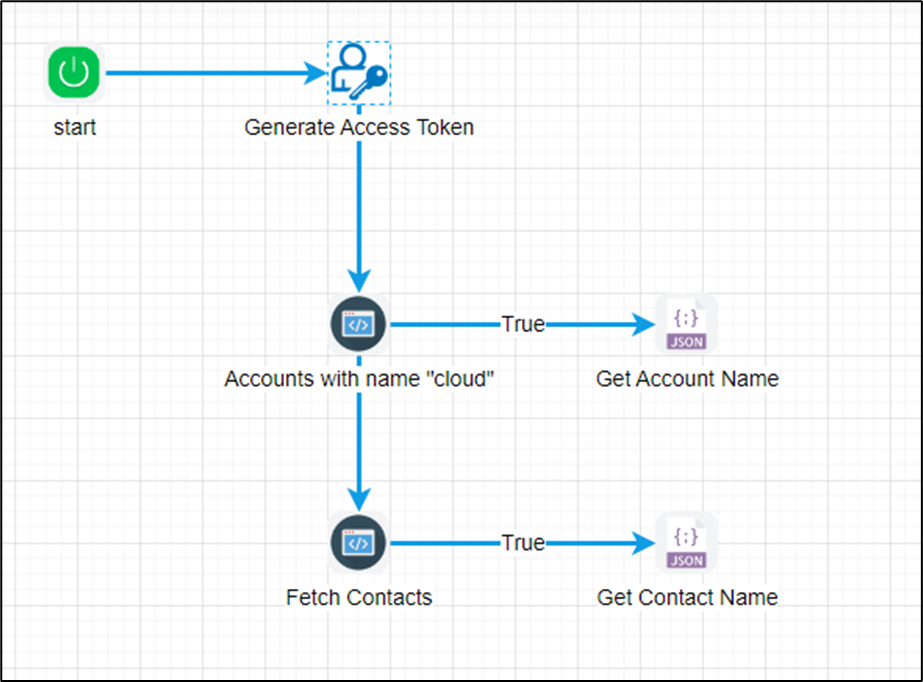
Example:
Let’s build and execute the generateCRMAccessTokenDef example.
- Create a new definition called “generatecrmaccesstokenDef”
- Select the definition and click the “design” button
- Drag a "generateCRMAccessToken, RESTCall, JSONPathGetValue" step from the toolbox
- Connect the dots between the steps as shown on the above graphic
- Define the following process variables
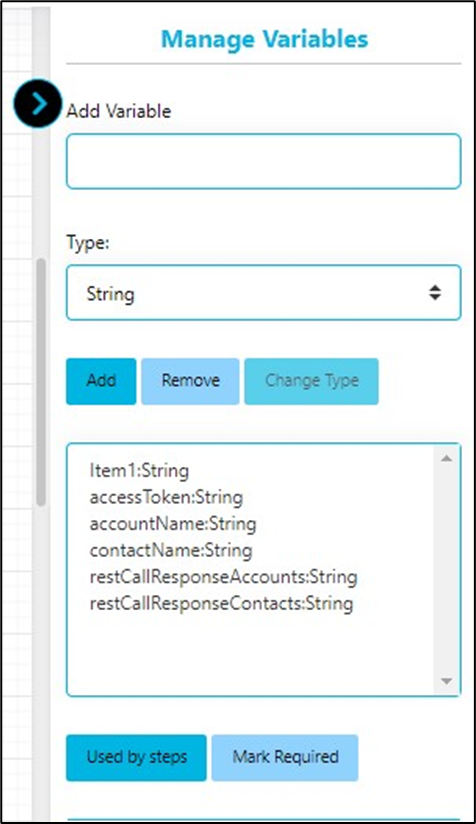
- Click on the “generateCRMAccessToken” step to configure its properties.
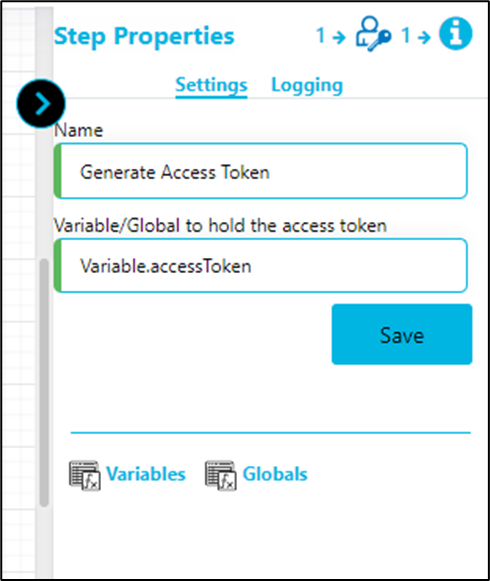
- Click on the “RESTCall” step to configure its properties.
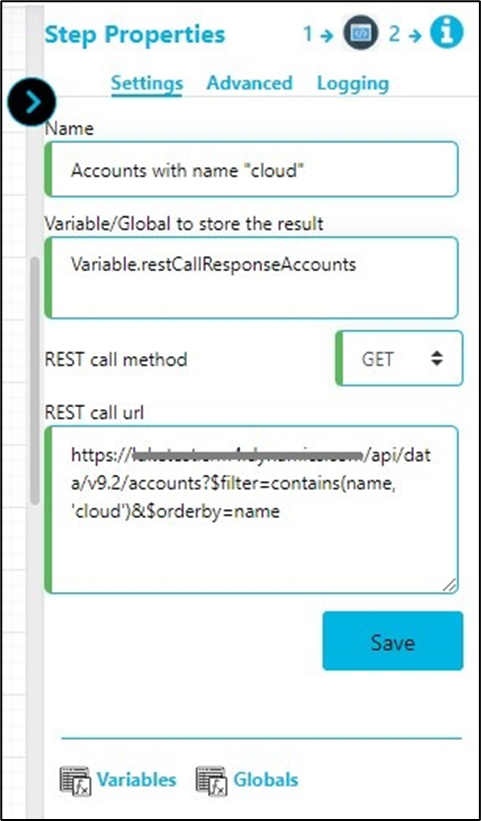 |
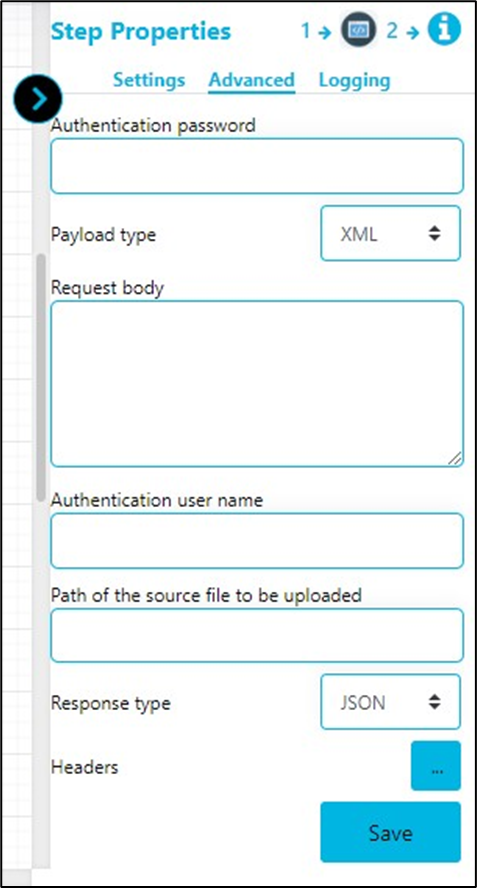 |
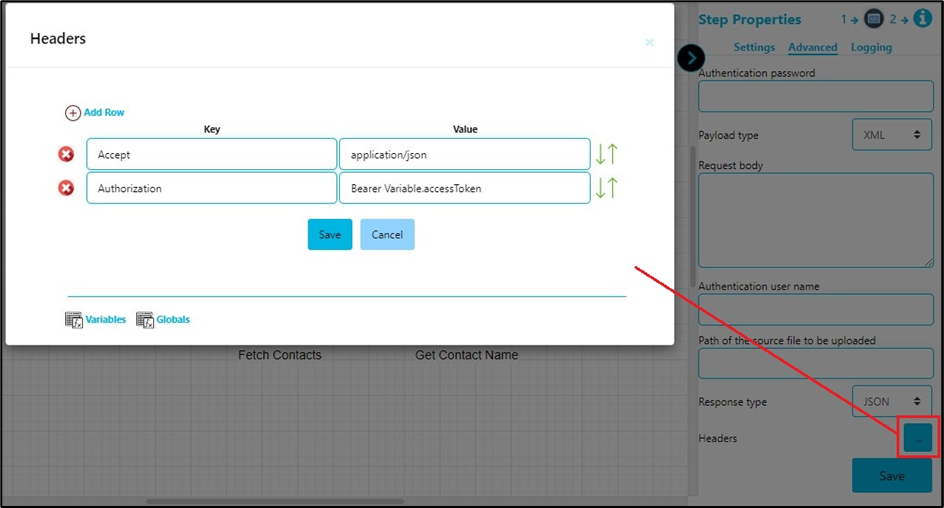
- Click on the “JSONPathGetValue” step to configure its properties.
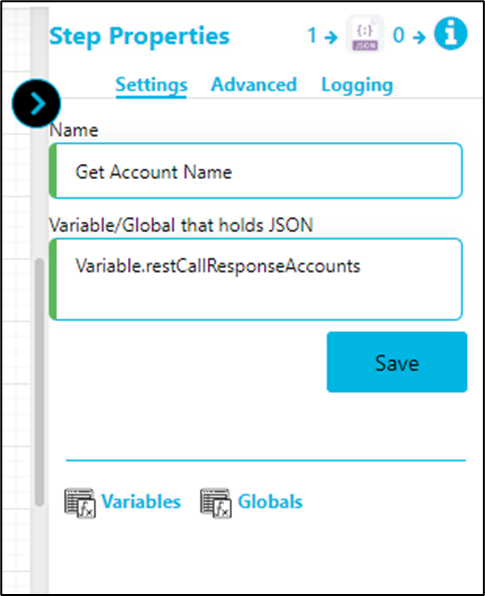 |
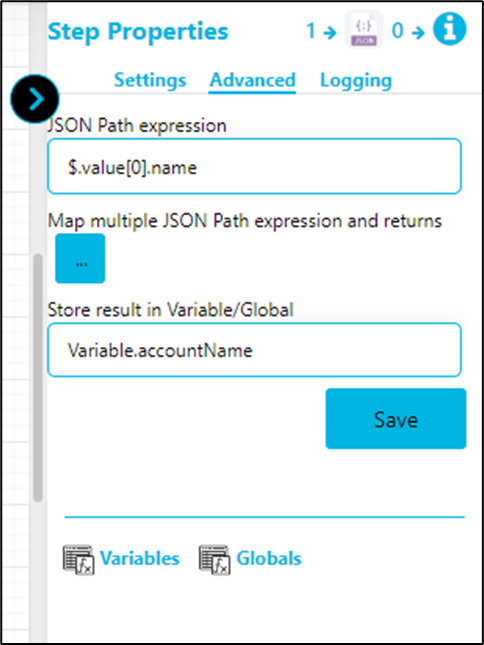 |
- Click on the “RESTCall” step to configure its properties.
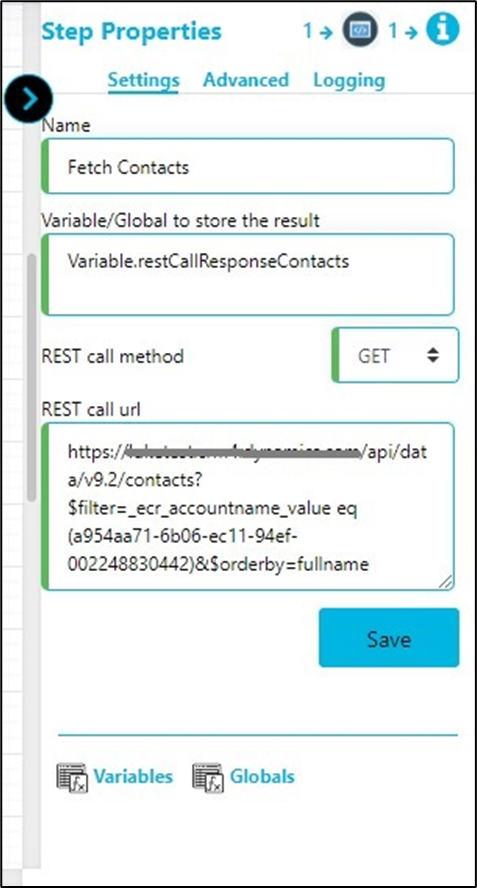 |
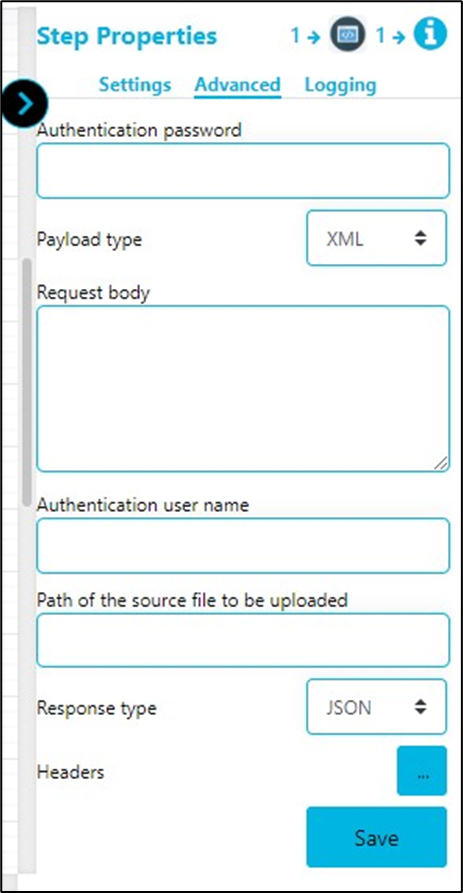 |
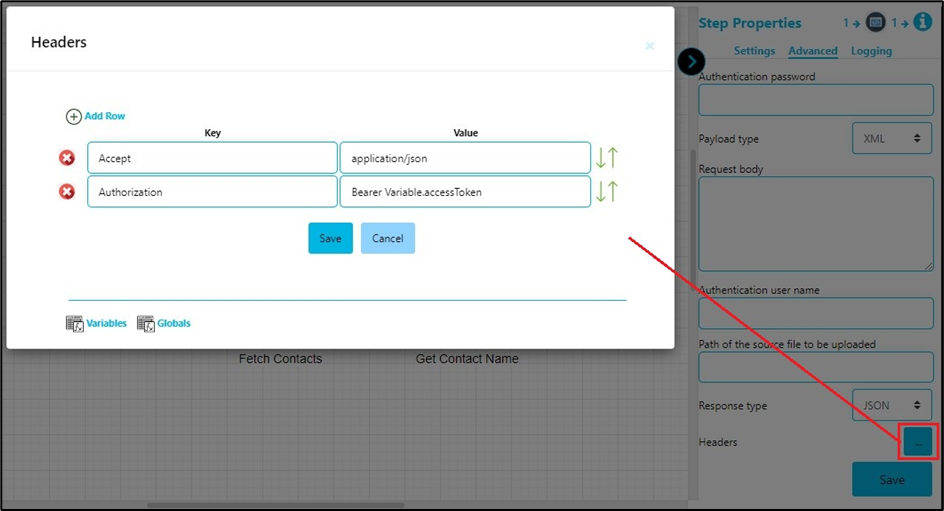
- Click on the “JSONPathGetValue” step to configure its properties.
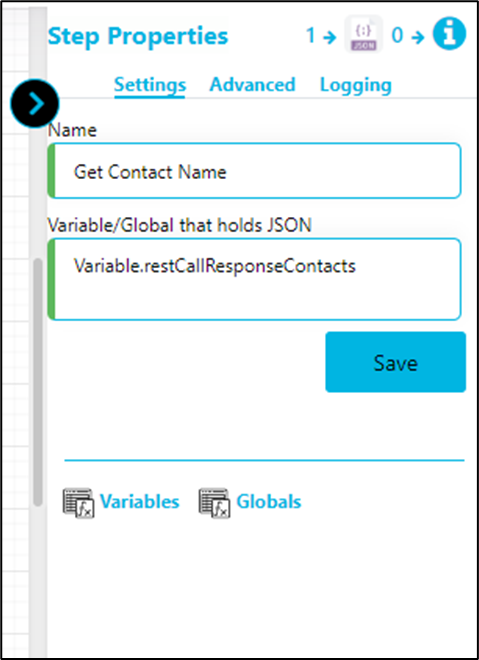 |
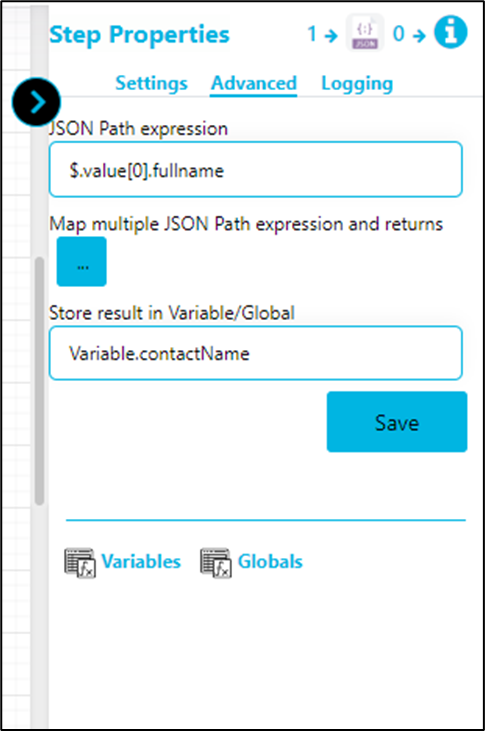 |
- Save the process definition. Generate and execute a new process instance. The step shall generate an new access token using LUKE CRM configuration.