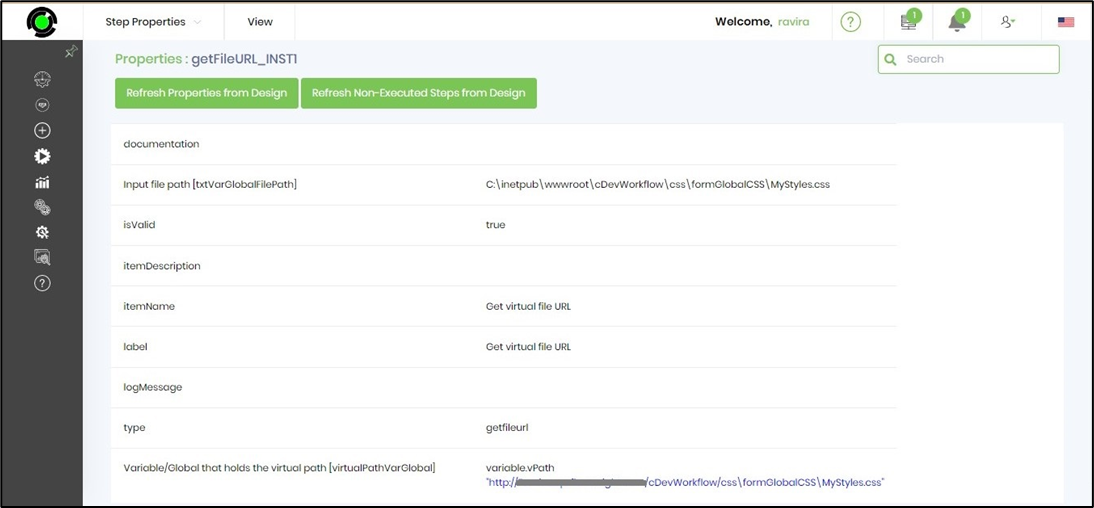Description:
Get virtual file URL path
Usage:
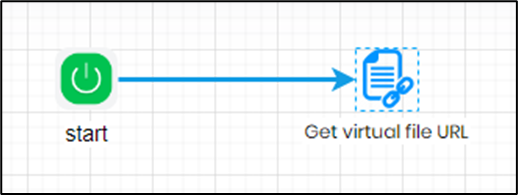
Example:
Let’s build and execute the clsGetFileURLDef example.
- Create a new definition called “clsGetFileURLDef”
- Select the definition and click the “design” button
- Drag the 'clsGetFileURL' step to the canvas
- Connect the dots between the controls as above
- Click on the “clsGetFileURL” step to configure its properties. Provide the file path on the FlowWright server to any file. Provide the variable/global to hold the virtual file path.
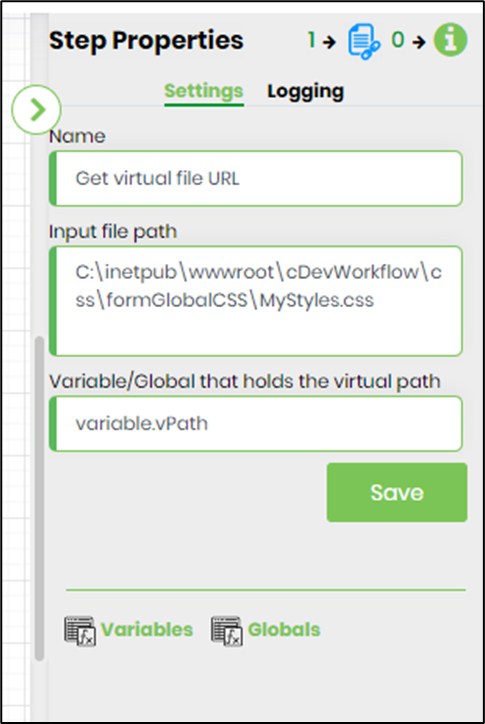
- Save the process definition, create a process instance and execute.
- Check the step properties by rendering the process instance. The step should get virutal file URL path.