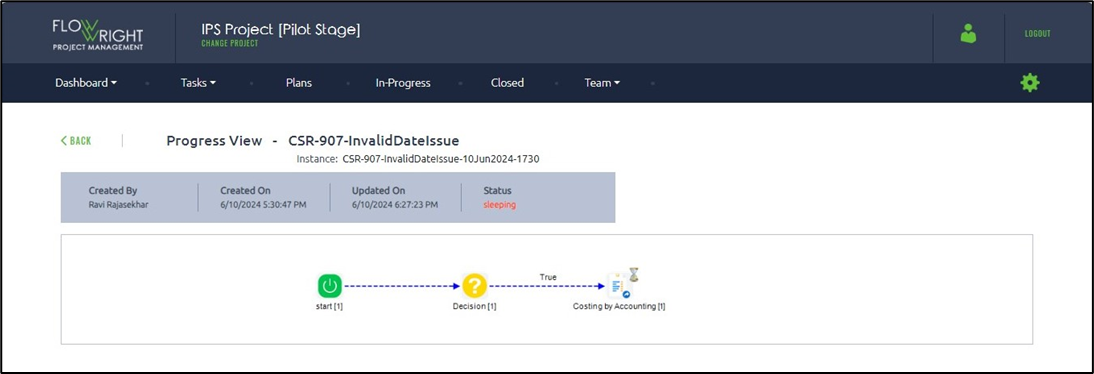Progress view will display a graphic displaying steps based on the execution order.
Expand the In-progress Plans folder to view the list of existing plans. Select a plan row item to perform other functionalities, such as Generate Report, Design, Execute, Render, Critical Path, and Copy.
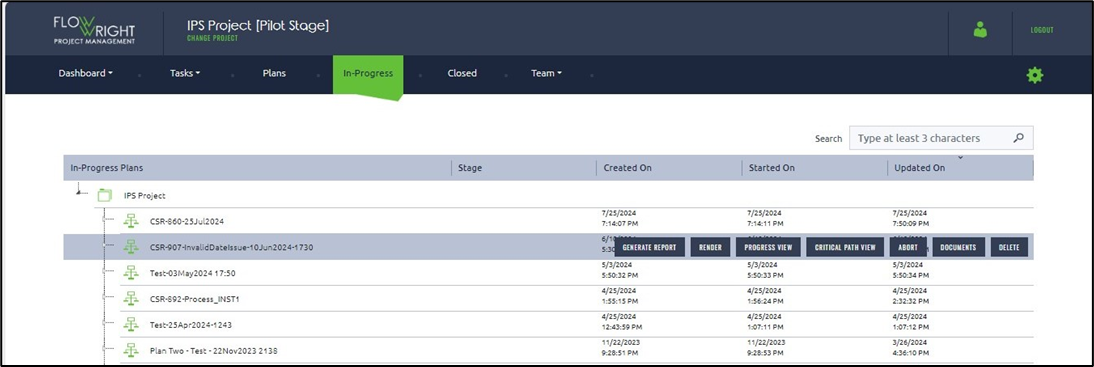
Select a plan and click the Progress View menu option.
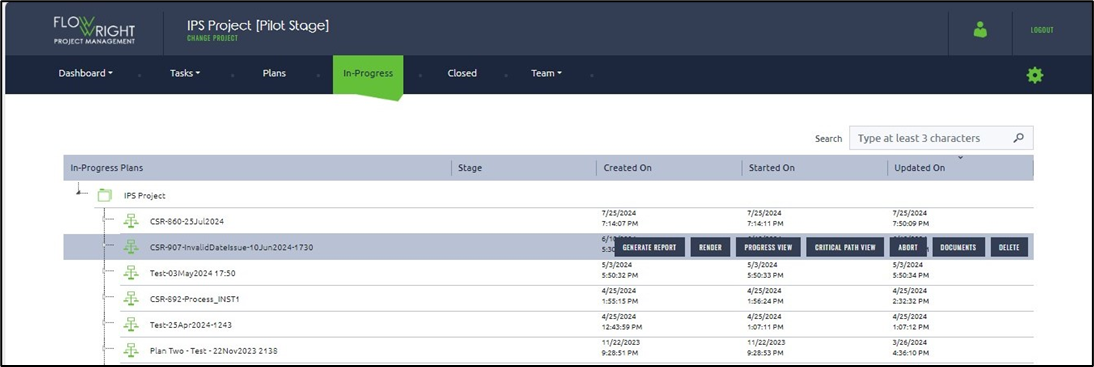
The page displays the steps based on the execution order as a graphic.