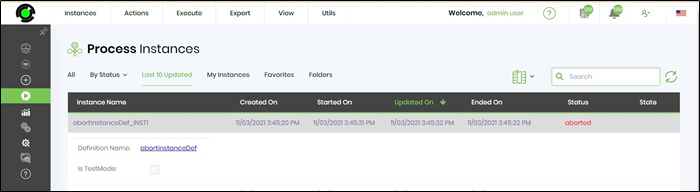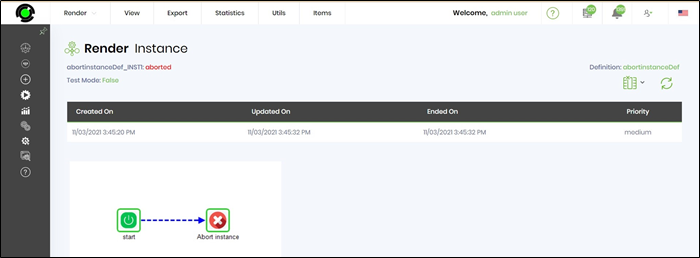Description:
Aborts the current process instance, automatically closes any open tasks, stops the process from continuing any further. Step can also abort any other process instance using the configured instance id.
Usage:
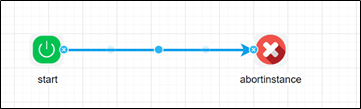
Example:
Let’s build and execute the abortinstanceDef example:
- Create a new definition called “abortinstanceDef”
- Select the definition and click the “design” button
- Drag a abortinstance step to the canvas
- Connect the dots between the start and abortinstance step
- Click on the “abortinstance” step to configure its properties as shown on the below graphic
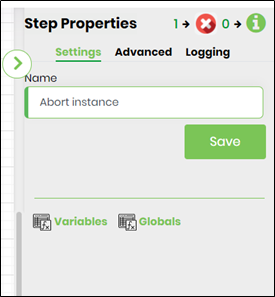 |
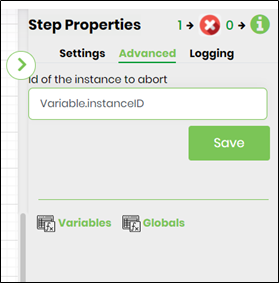 |
- Save the process definition, create a process instance and execute. The step should abort the instance. Navigate to Process Instances and render the instance to view the status.