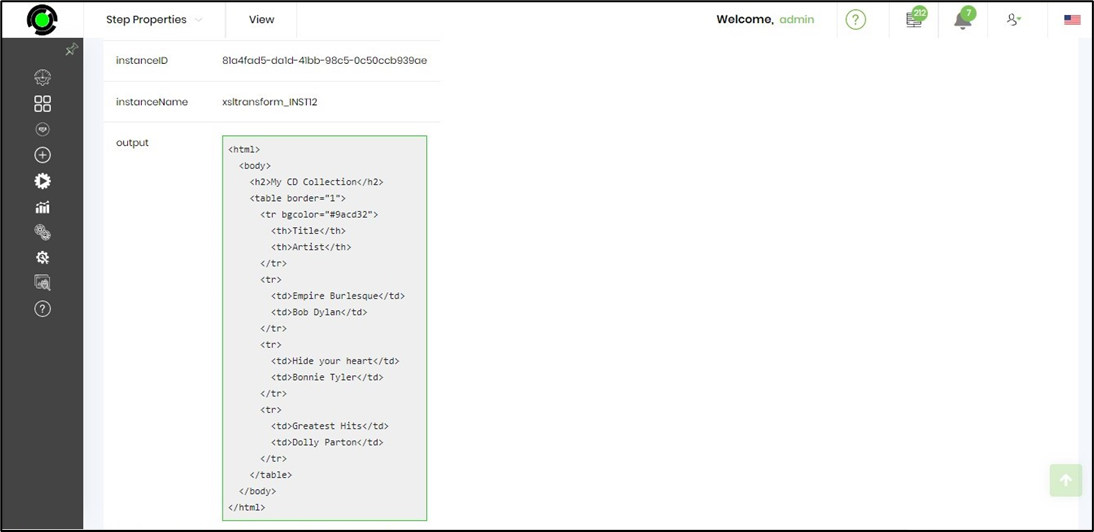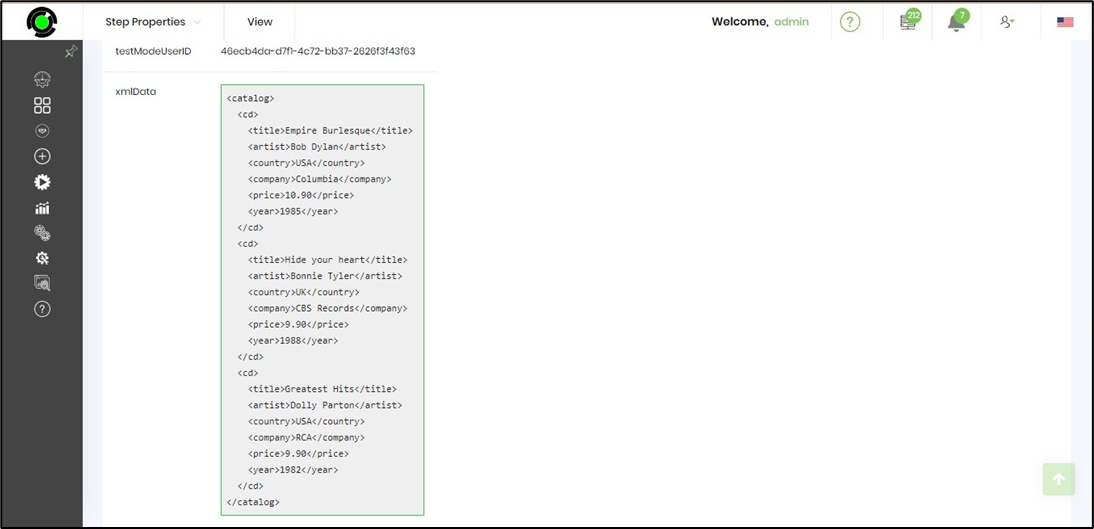Description:
Performs an XSL transform on an XML document
Usage:
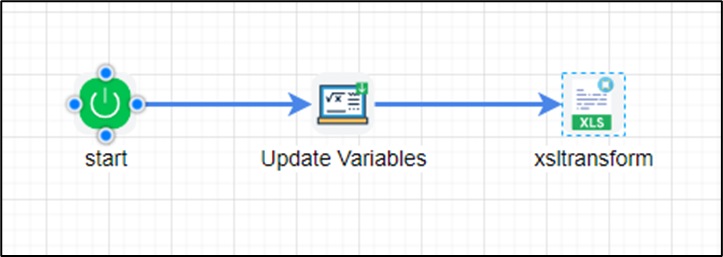
Example:
Let’s build and execute the xslTransformDef example.
- Create a new definition called “xslTransformDef”
- Select the definition and click the “design” button
- Drag the above steps from the toolbox and connect as shown
- Let’s define a process variable called variable.xmlData (string data type) and variab.output (string data type)
- Select updateVariables step and configure the the following values for the properties as shown on the below graphic
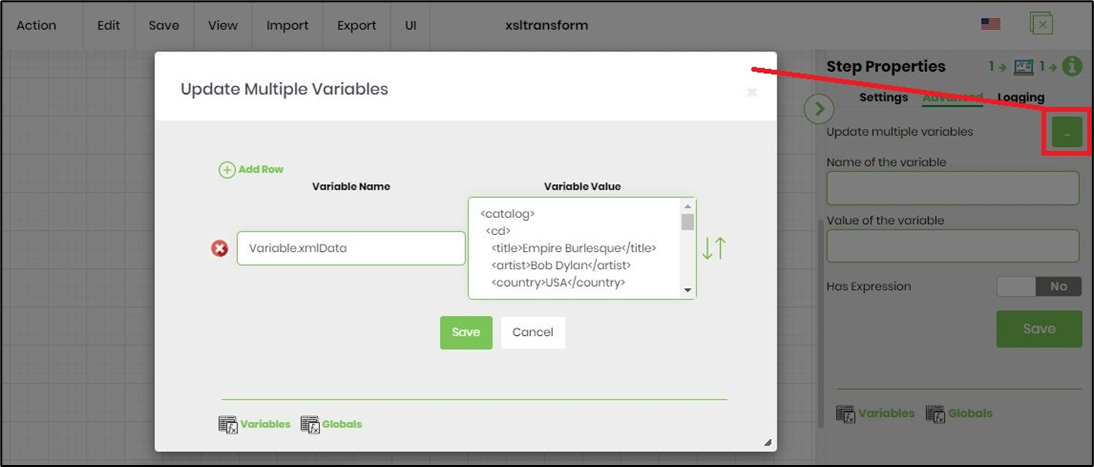
- The XML value used to initialize the process variable.xmlData is here.
<?xml version="1.0" encoding="UTF-8"?> <catalog> <cd> <title>Empire Burlesque</title> <artist>Bob Dylan</artist> <country>USA</country> <company>Columbia</company> <price>10.90</price> <year>1985</year> </cd> <cd> <title>Hide your heart</title> <artist>Bonnie Tyler</artist> <country>UK</country> <company>CBS Records</company> <price>9.90</price> <year>1988</year> </cd> <cd> <title>Greatest Hits</title> <artist>Dolly Parton</artist> <country>USA</country> <company>RCA</company> <price>9.90</price> <year>1982</year> </cd> </catalog>
- Select "xslTransform" step and configure the the following values for the properties as shown on the below graphic.
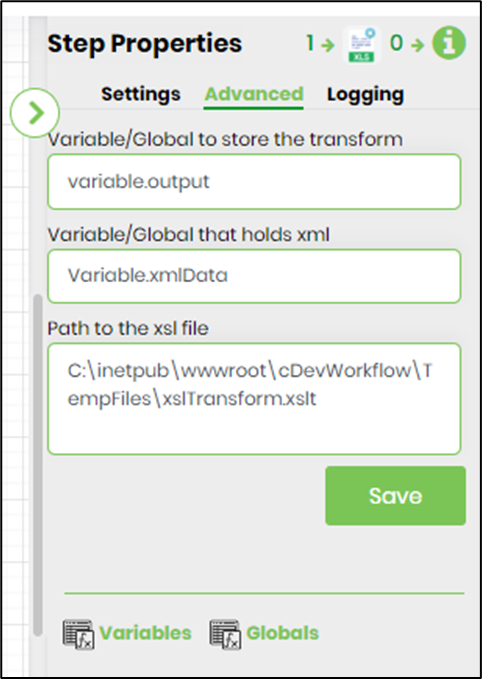
- The XSL (template file) uploaded on the FlowWright server path has the following construct.
<?xml version="1.0" encoding="UTF-8"?> <xsl:stylesheet version="1.0" xmlns:xsl="http://www.w3.org/1999/XSL/Transform"> <xsl:template match="/"> <html> <body> <h2>My CD Collection</h2> <table border="1"> <tr bgcolor="#9acd32"> <th>Title</th> <th>Artist</th> </tr> <xsl:for-each select="catalog/cd"> <tr> <td><xsl:value-of select="title" /></td> <td><xsl:value-of select="artist" /></td> </tr> </xsl:for-each> </table> </body> </html> </xsl:template> </xsl:stylesheet>
- Save the process definition, create a new process instance and execute. The step shall transform the XML to XSL using the template file.