Description:
Routes a task to a selected number of application roles
Usage:

Example:
Let’s build and execute the routeToRolesDef example.
- Create a new definition called “routeToRolesDef”
- Select the definition and click the “design” button
- Drag a routeToRoles step from the toolbox
- Connect the dots between the start and routeToRoles step

- Click on the “routetoroles” step to configure its properties
- Configure the following values for the properties as shown on the below graphic
 |
 |
 |
- Click on select roles to route to and select application roles.
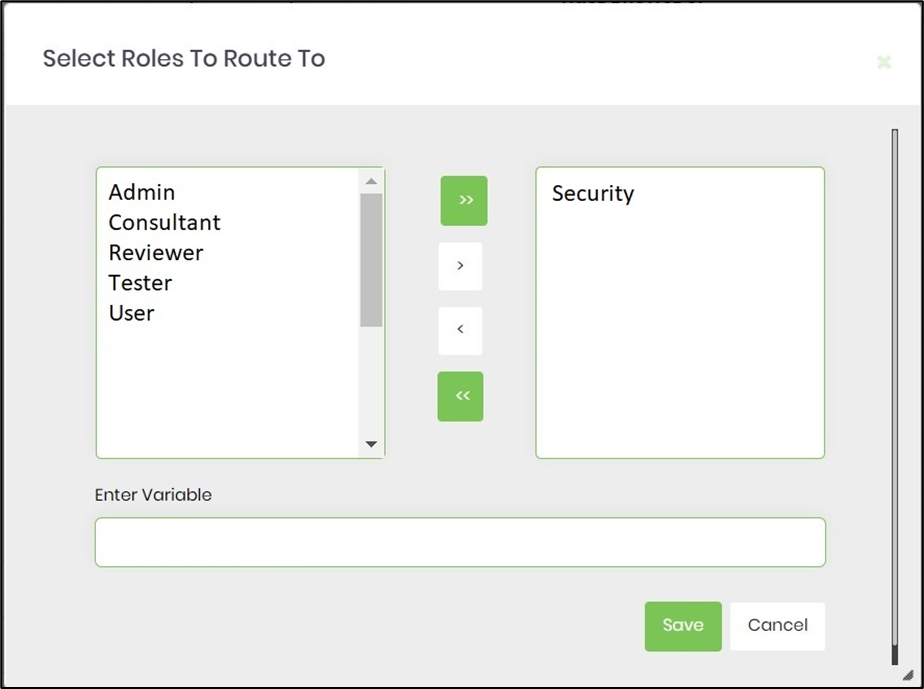
- Enter the variable containing the reference to Application Role-ID (not the Role name). As an Admin User, navigate to Administration - User Management - Roles page. Select the Role-ID from the column selector dropdown for Application Roles table to view the Role-IDs.
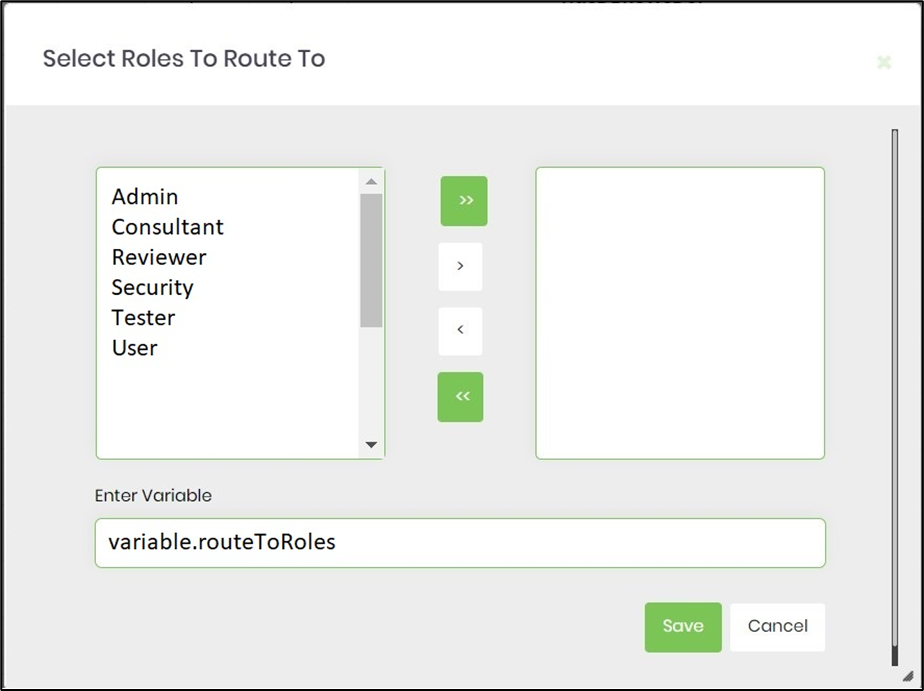
- Click on email body and select existing template and edit to use or create new template content as email body.

- Save the process definition, create a process instance and execute. The RouteToRoles step should assign task to a selected number of application roles.
- Navigate to Engage - Tasks page to view the Tasks routed to the resource belonging to an application role(s).