|
Development - Minimum requirements:
|
8 GB Ram Dual Core 2 GHz CPU 20 GB Hard drive Microsoft Internet Information Server (IIS) Microsoft .Net Core 10 Web hosting bundle Microsoft .Net Core 10 Desktop runtime Microsoft Visual Studio 2022-2026 |
|
Production Server (Physical server) - specification
|
Application Server (Web server)
 Database Server
 |
|
Production Server (Cloud VM) - specification
|
Application Server (Web server)
 Database Server
 |
-
Database Server
- SQL Server is installed and configured, or use an existing SQL Server instance
- SQL Server is configured with SQL authentication
- The SQL server account has the “DB owner” role, which grants full access to the FlowWright database and the ability to add and modify objects, such as tables and indexes.
- SQL port 1433 is open for database communication
- Access to SQL Enterprise Manager UI
-
Application server
- Port 1433 is open for database communication
- Port 80 is open for HTTP web traffic, and port 443 is open for HTTPS web traffic.
- The database connection string is tested from the application server
- Microsoft Internet Information Server is configured with the following options:
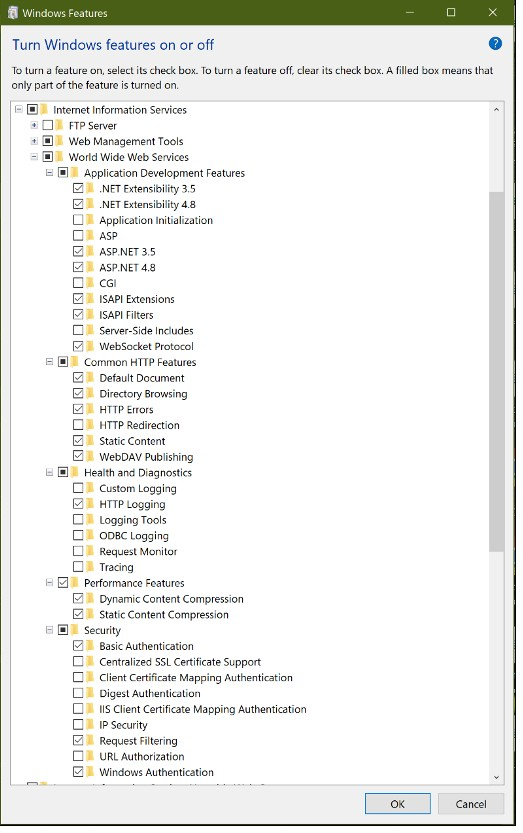
The installation account has administrative privileges to execute the installation using administrative account mode.
.Net Core 10 Installation
Download at: https://dotnet.microsoft.com/en-us/download/dotnet/10.0
Make sure to install the Hosting bundle and Desktop runtime
