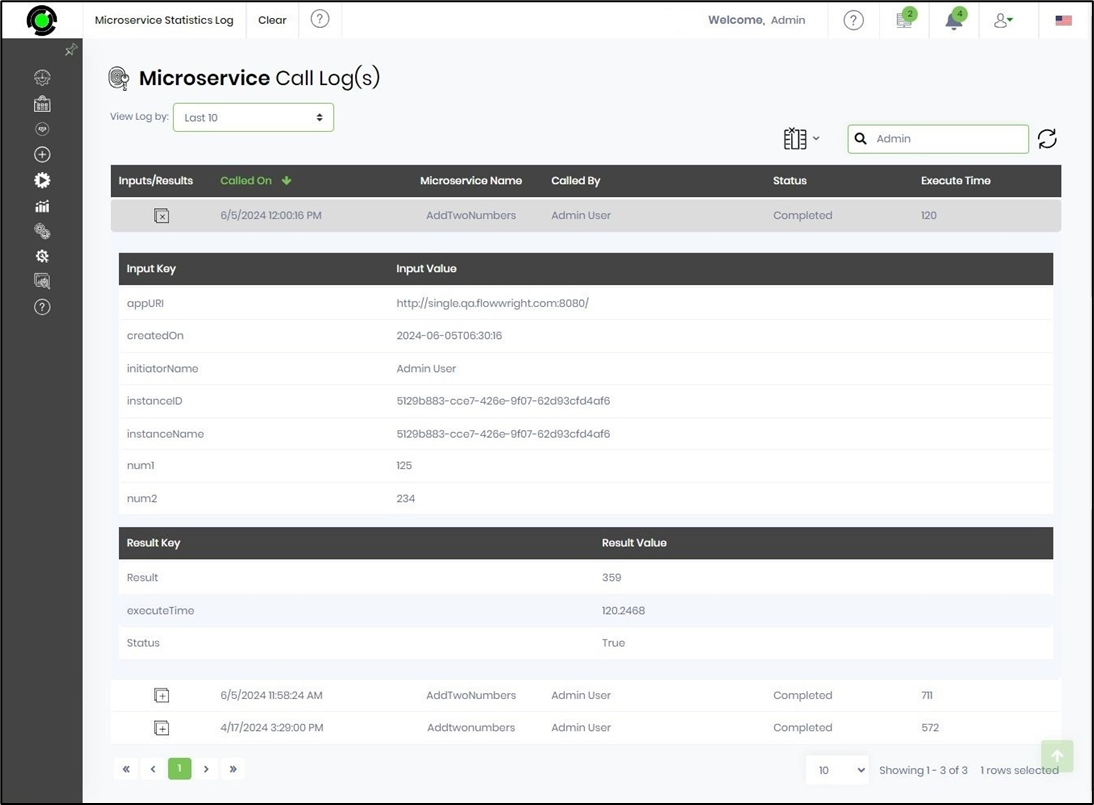The FlowWright product includes an Audit Log to manage the recording of all configuration activities. This log tracks who did what and when. It is configurable for reviewing information by occurrence date or source.
As FlowWright admin, navigate to the Status - Log page.

Select the System Log menu to navigate to Audit Log, Data Access Log, Security Log, ETL Log, and Microservice Call Log.

The Mciroservice Call Log UI is rendered below.

Microservice Stats By Service.
This function provides statistics on the microservice generated through a date filter.
On the Microservices page, navigate to the Microservices - Microservice Statistics menu option.
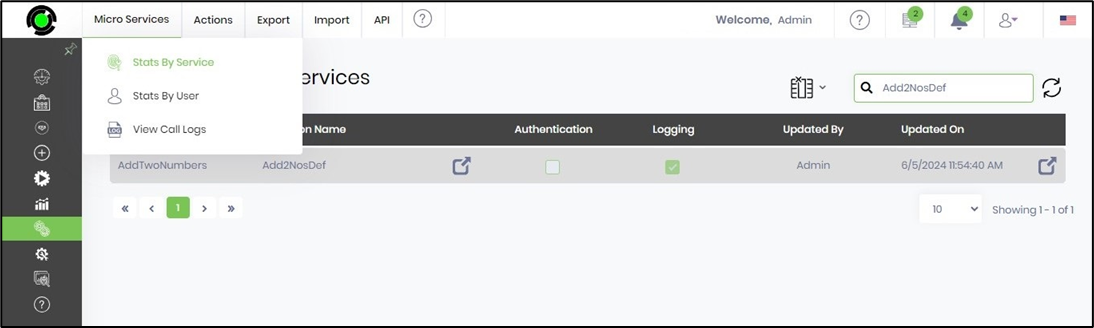
The statistics are generated and rendered on the new page. You may use the date filter from the drop-down list for a specific timeline.
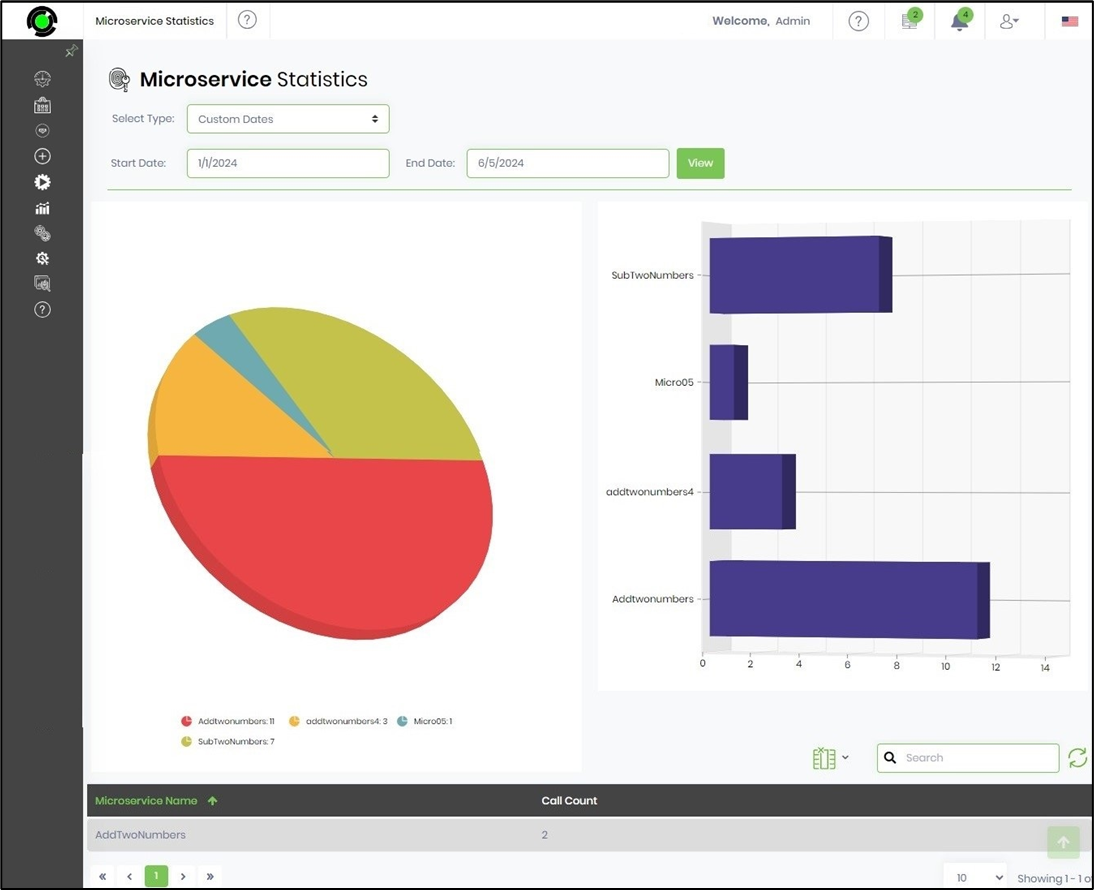
Microservice Stats By User.
This function provides statistics on the microservice generated by the users through a date filter.
On the Microservices page, navigate to the Microservices - Stats by User menu option.
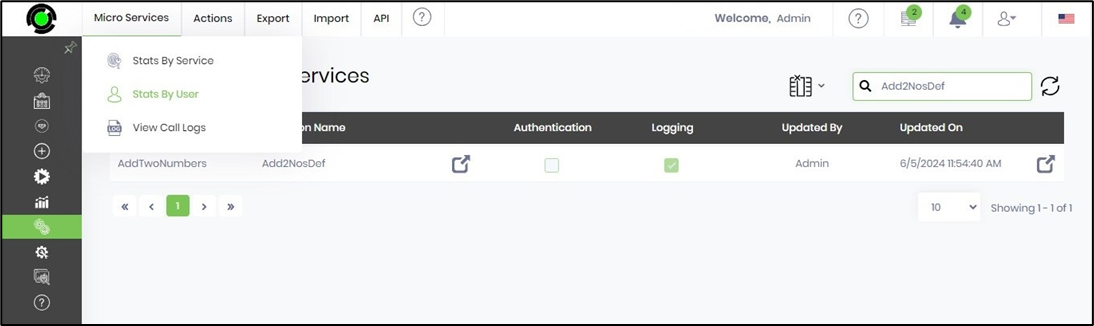
The statistics are generated and rendered on the new page. You may use the date filter from the drop-down list for a specific timeline.
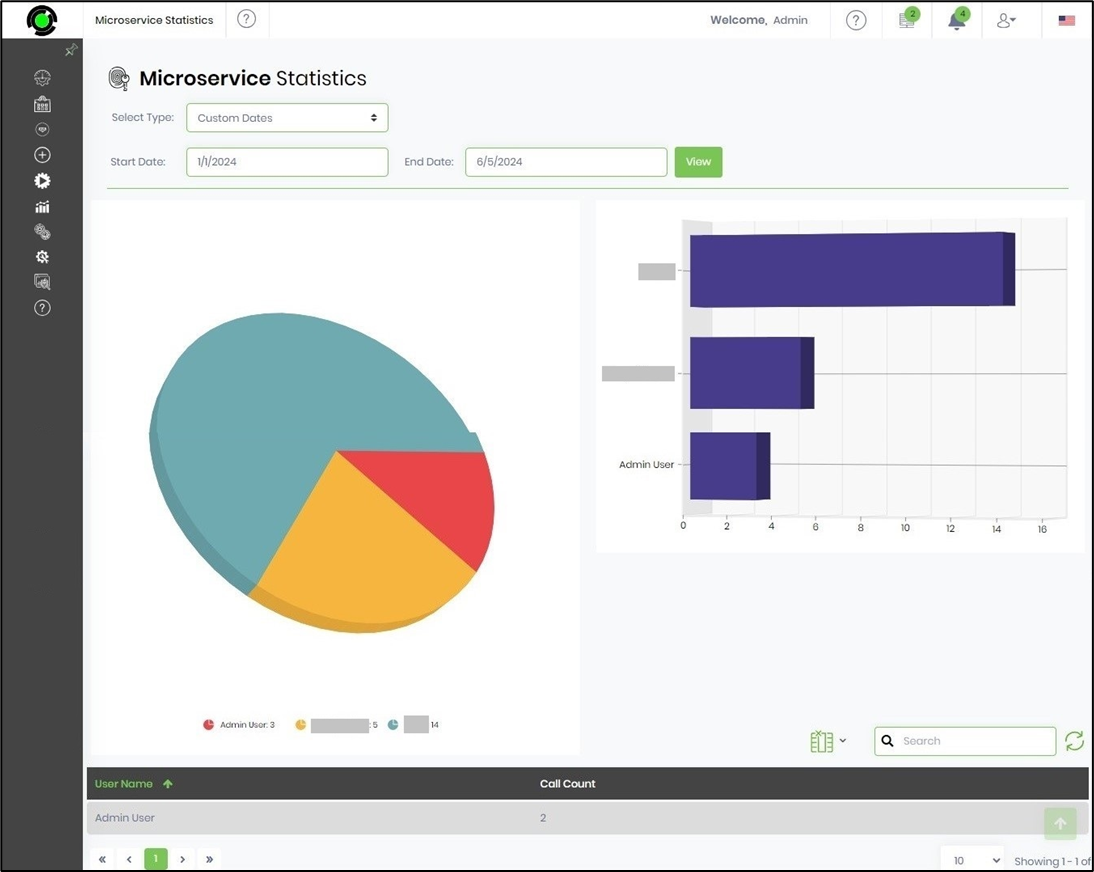
Microservice Call Logs.
This function provides statistics on the microservice called by the users through a date filter.
On the Microservices page, navigate to the Microservices - View Call Logs menu option.
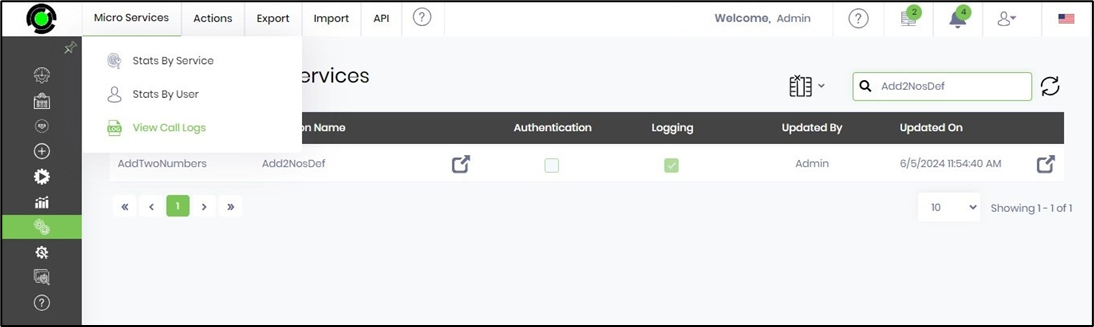
The call logs are rendered in the following UI, with a search box to narrow down the results. Use the date filter to view logs by specific type.
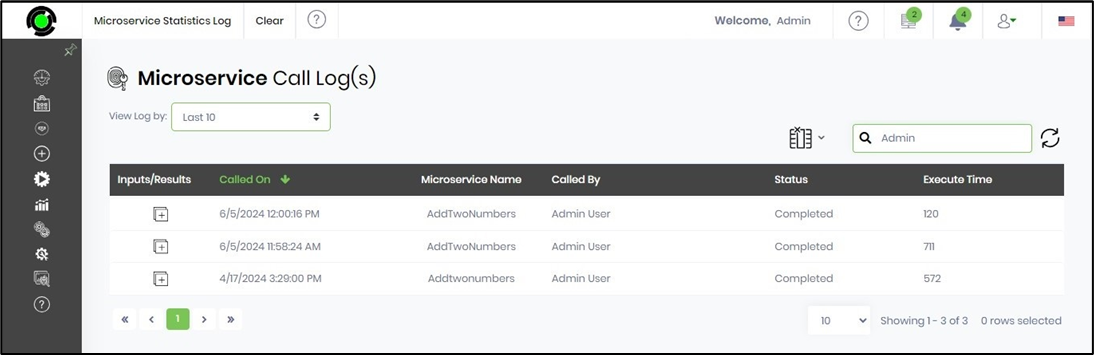
Select the call log row item. Click on the plus (+) sign to view more details.