You'll need to navigate to the Status - Status - Settings - Configuration page.
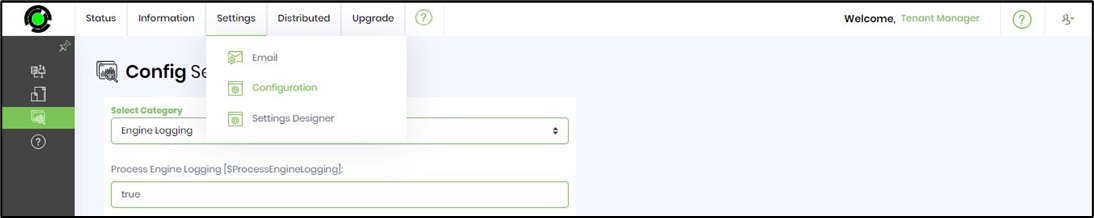
Settings such as engine settings are controlled through the Tenant manager, a global setting that applies to all tenants.
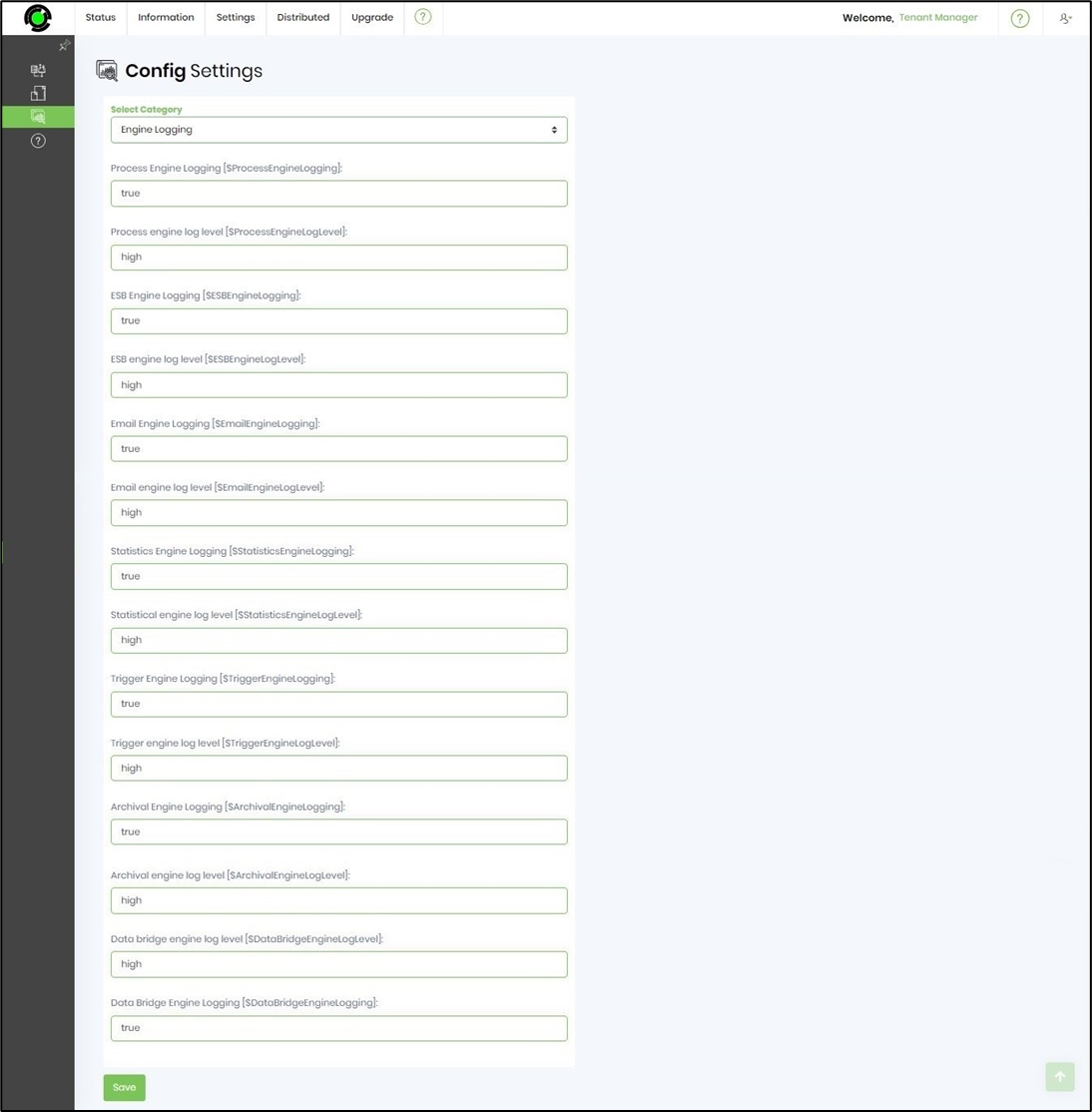
The global settings that apply to all tenants, such as engine configuration settings, can be set through the above-shown tenant manager settings screen. Individual settings at the tenant level can be managed within each tenant.