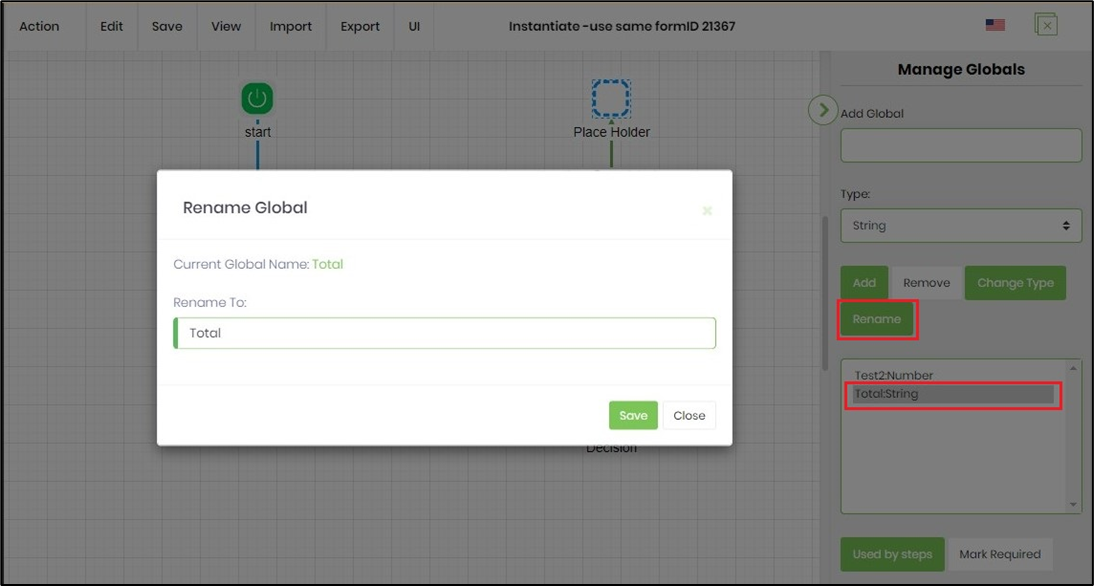In FW v9.12, the process designer provides a feature to rename the globals. Navigate to Action - Define Globals menu option. The globals are displayed in the right pane along with its data type. Select the global, click on Rename button and provide a new global name in the popup dialog. Click on Save to confirm the changes.