Navigate to Utils - Auto Detect menu option to identify new or modified DFS Connectors which needs to be manually configured to your FlowWright environment.
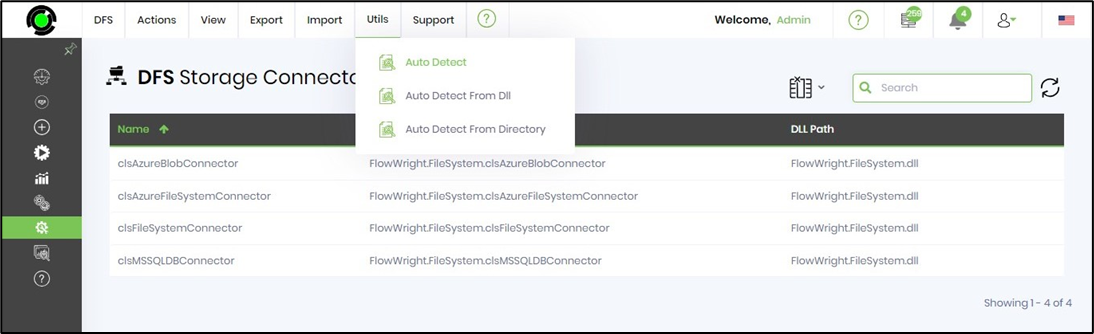
The auto-detect feature opens in new page. The table lists the connectors by the name, namespace, DLL path and parameters configuration. Select the connector row and click on Manage - Configure menu option. The connector shall be configured manually. Use “Select all records” to configure more than one connector rows in the table.

An alert notification confirms the successful configuration.
