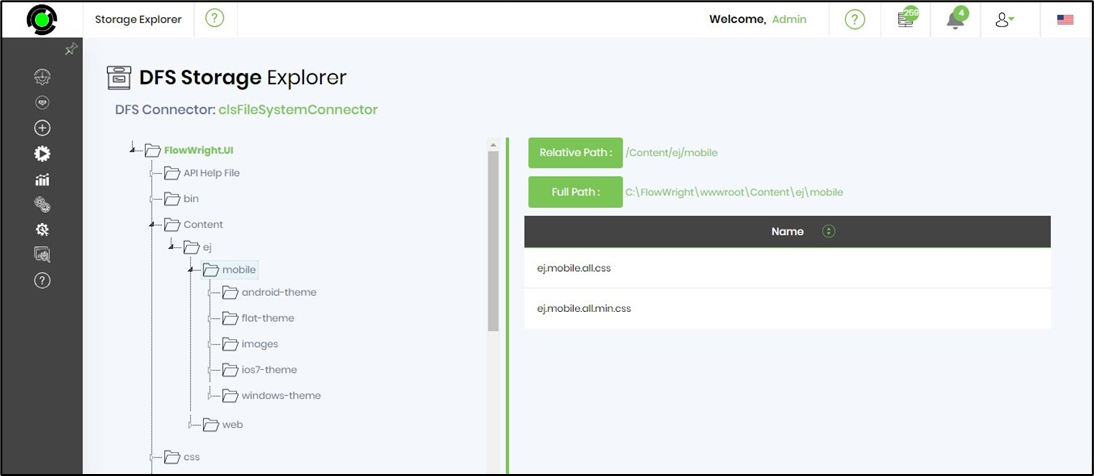DFS functionality also provides a storage explorer, it uses the configured default DFS connector to retrieve folders and files to render within the explorer.
Using the following UI to explore the DFS storage tree. Navigate to Administration - Distributed File Storage - Storage Explorer menu option.

The file system tree is rendered in a new page. Expand and Collapse the nodes and select the node to view the file contents in the right pane.