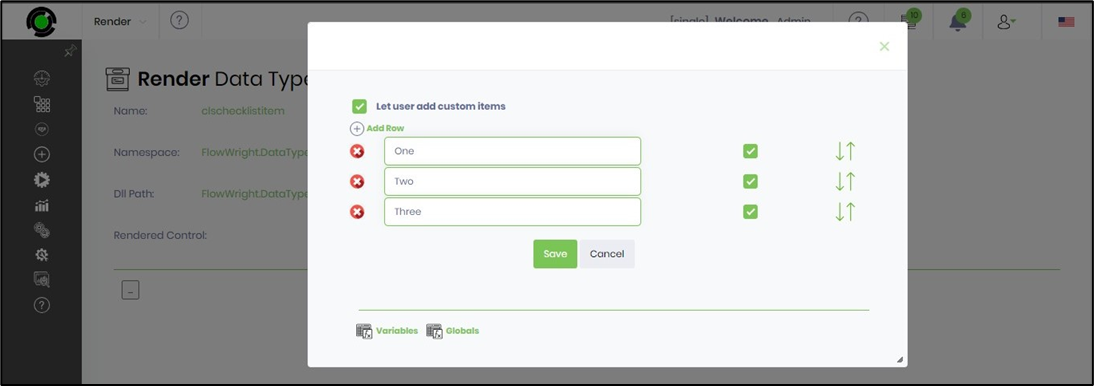This function imports a data type and configures it automatically for use. You may move the data types between FlowWright environments using the Export and Import function.
Navigate to the Administration - Data Types page and select Import - XML menu option.

The popup window is displayed for configuration. You may choose the XML data type file from the local folder and click the Import Data Type button to confirm.
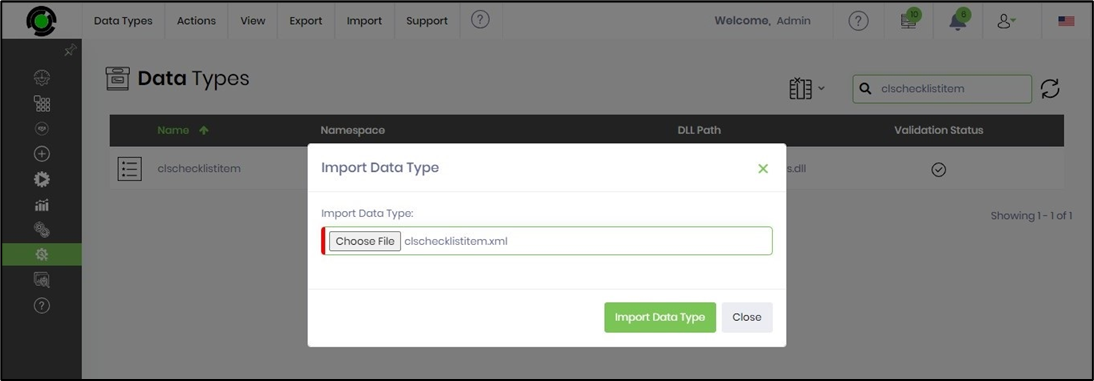
The data type is imported successfully into your FlowWright environment.
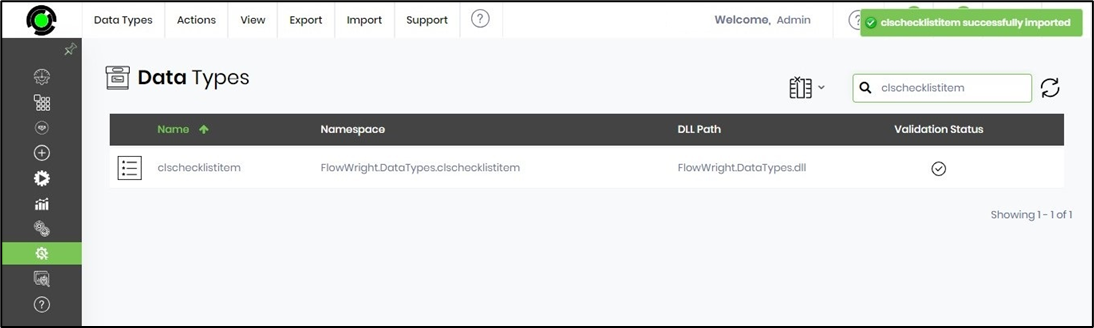
To verify the data type functionality, select the data type from the list and click on the View - Render menu option.
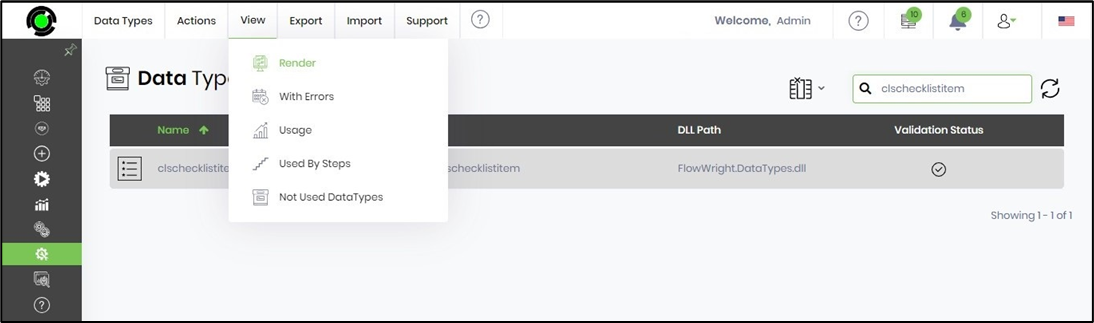
The data type “clsCheckListItem" provides a UI to test the feature in a popup window. The row items are added, checked for modifications during run time, and rearranged in the list order.