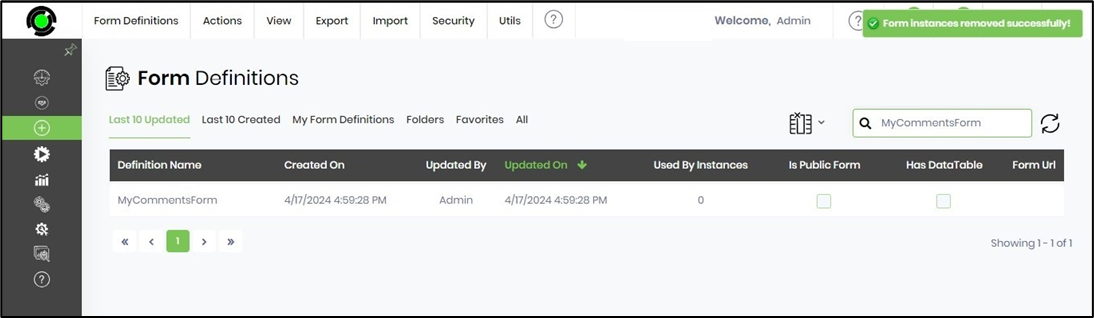This function removes all the form instances of a definition in one go.
On the Form Definitions page, navigate to the Actions - Remove Instances menu option.

The Remove Instances popup window appears for confirmation. Click OK to Confirm.

All the instances are permanently removed for the selected definition. A confirmation message is displayed in the top right-hand corner, as shown below.