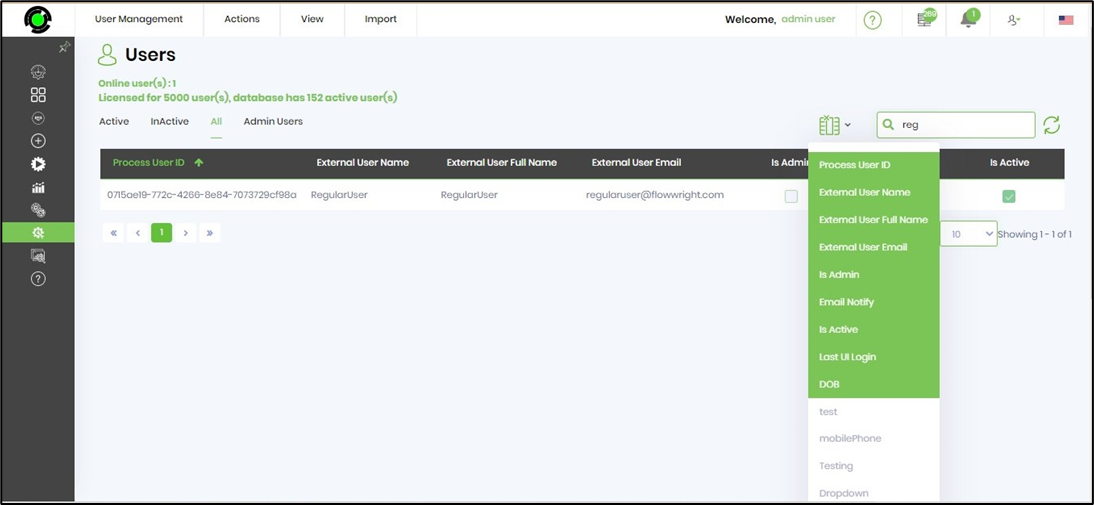Table extensions let’s you extend existing FlowWright tables with fields and UI elements. Add extra fields and track data for Users, Workflow & Form definitions using the following UI:
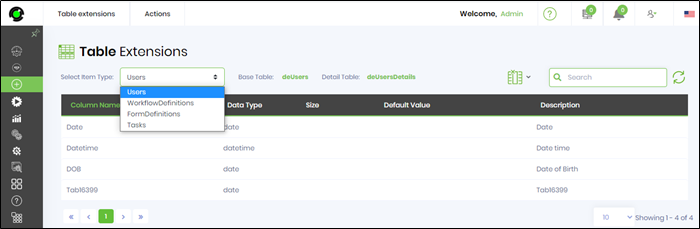
A new table extension can be created by clicking the “Actions - Create” menu item. The following UI will be rendered.
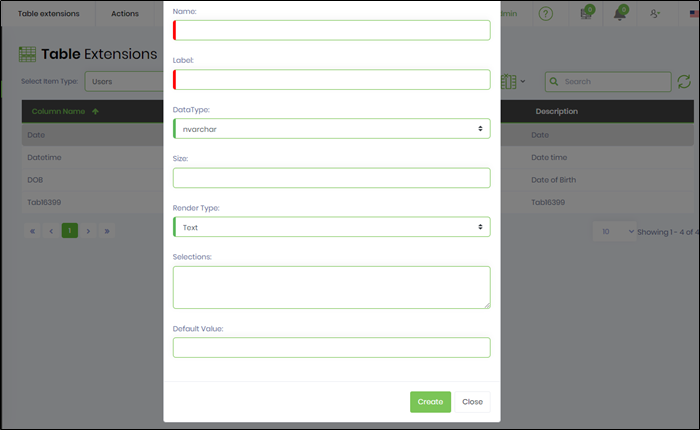
Provide the field name and label description. Choose between one of the data types and provide the size. Next, choose between one of the render types and provide the default value. Click on Create button and the new field is added to the selected table extension (users, workflow definitions, form definitions).
Navigate to Administration - User Management menu option. The column selector dropdown includes the new table extensions for Users as shown below.