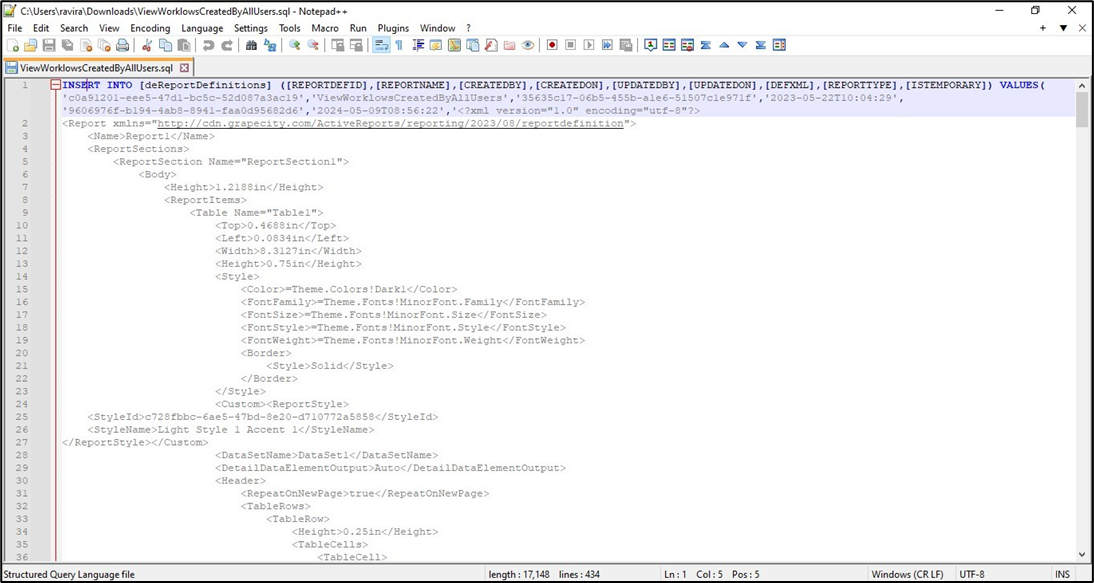This function exports a selected report definition as an RDL/SQL file. You may move the report definitions between FlowWright environments using the Export and Import Reports function.
Select the report from the list on the Report Definitions page and click on the Export—RDL menu option. The RDL file is generated and downloaded to the local folder.
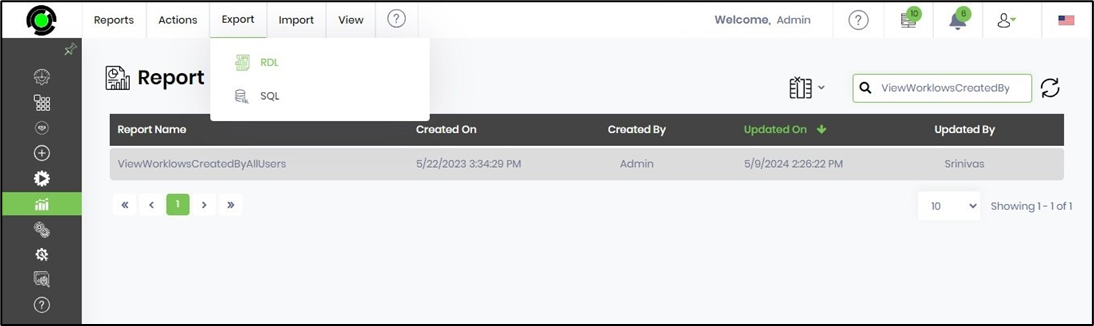
Select the report from the list on the Report Definitions page and click on the Export—SQL menu option. The SQL file is generated and downloaded to the local folder.
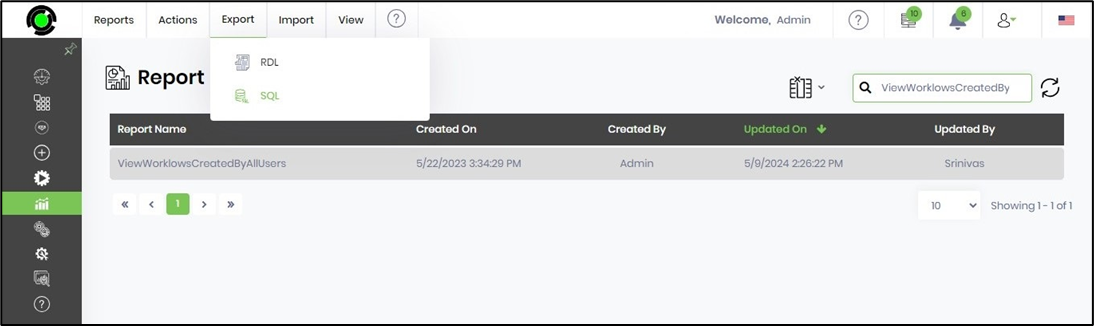
You can edit the downloaded SQL file using Notepad to understand the report's contents. The text contains an SQL insert statement to create the report and other configurations to render it as designed.