There are 2 ways to validate the workflow process.
Validate Selected
Navigate to the Create - Process Definition page. Select a process definition from the table. Click on the Actions - Validate menu option.
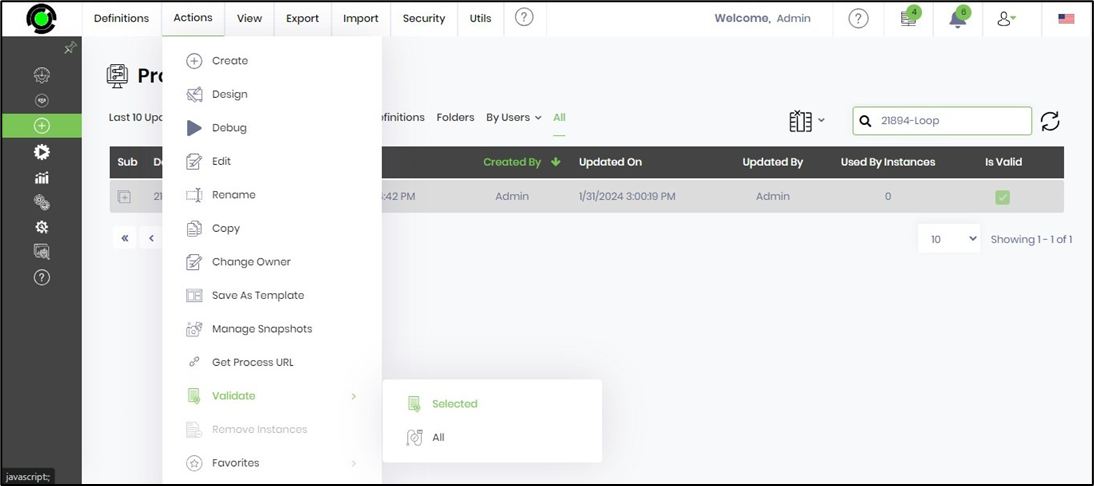
The application validates the process workflow, and an alert notification is displayed in the top right corner, as shown below.
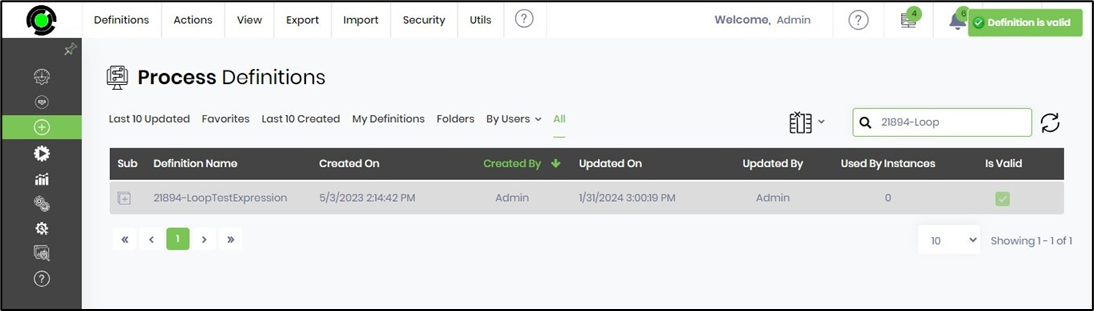
Validate Self
Navigate to the Create Process Definition page. Select a process definition from the table and double-click to open it in Designer Canvas. Then, click on the Actions—Validate menu option.
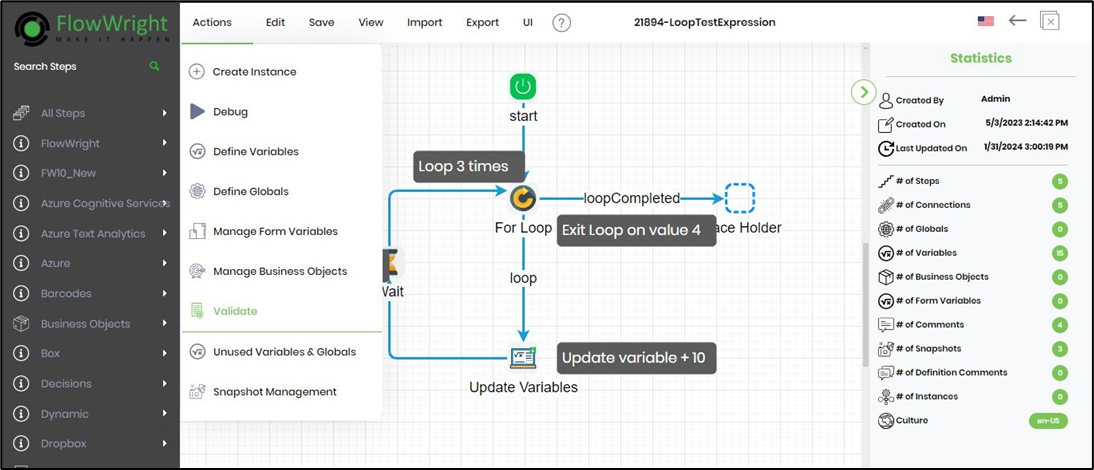
The application validates the process workflow, and an alert notification is displayed in the right pane, as shown below.
