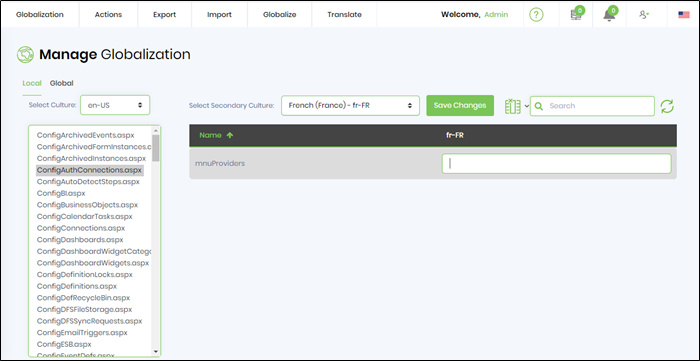FlowWright’s workflow designer supports full globalization, where based on the user’s culture, the workflow designer labels can render using the proper language. This globalization page lets you manage globalization keys and values for a given culture.
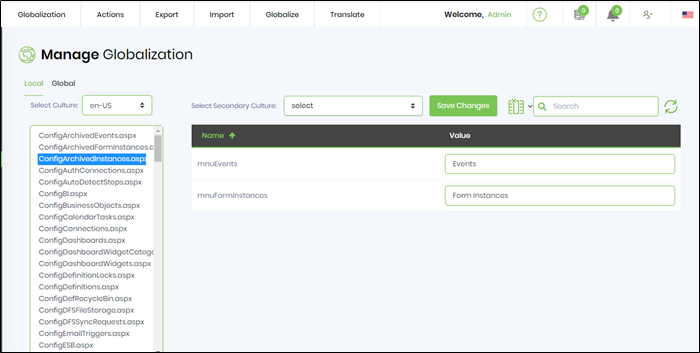
Select the desired resource group and the language from the secondary culture drop-down, save the variable value in the desired language. Next, select the “Culture” from the status-culture page and save.
For Example, check the below images for the French language for “Alert Message display” for the selected resource group: