Authentication within FlowWright lets you define Authentication Providers and Authentication Connections. The following authentication types are supported in this version.
- Forms Auth-Default
- Windows Auth
- API Token Auth
- Oauth Auth
- SAML 1.0 Auth
The auth connections define the relationship between the service provider and the users which includes identity providers, databases, or password less authentication methods. Authentication Connections lets you define and manage any number of user-configured connections for a selected service provider. Authentication Providers lets you define and manage the service provider types supported above.
Login UI Auth Connections
Select "Administration -> Authentication -> Login UI Auth Connections" menu option as shown below.
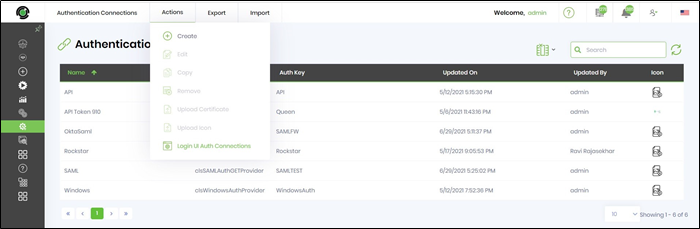
Select the authentication connections from the drop-down list by marking their check-box.
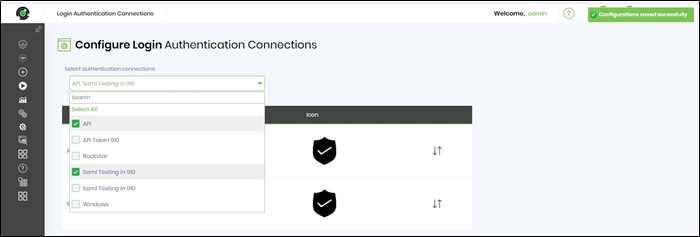
The authentication connections are now enabled for use.
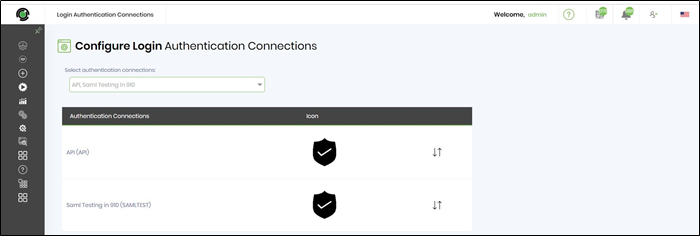
Login to FlowWright application to use the new UI Auth Connectors as shown below.
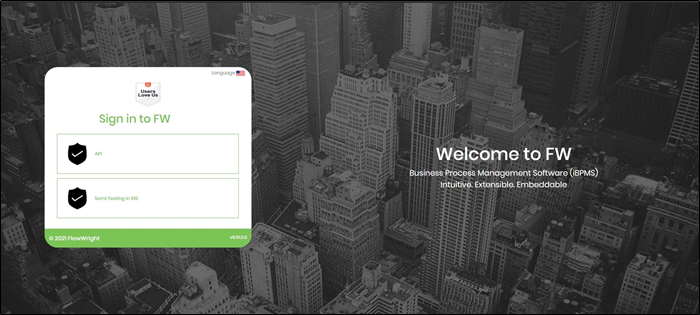
Select the authentication connections from the drop-down list and un-mark their check-box as shown below.
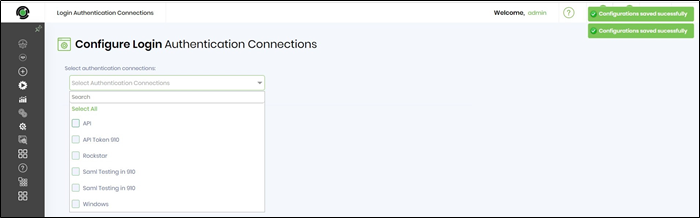
Authentication Providers lets you define and manage the service provider types supported above.
NOTE: The application shows the LOGIN screen directly when only one Auth Provider is configured.