An authentication connection can be copied by selecting an existing connection from the table and by selecting the “Actions→Copy” menu item. The following UI will be rendered.
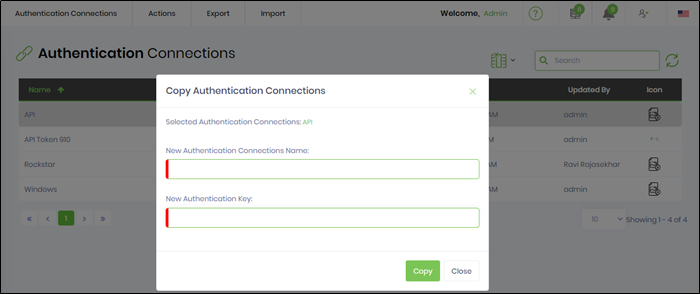
Provide the new authentication connection name and the auth key. Click the “Copy” button to create a copy.
An authentication connection can be removed by selecting an existing connection from the table and by selecting the “Actions→Remove” menu item. The following UI will be rendered.
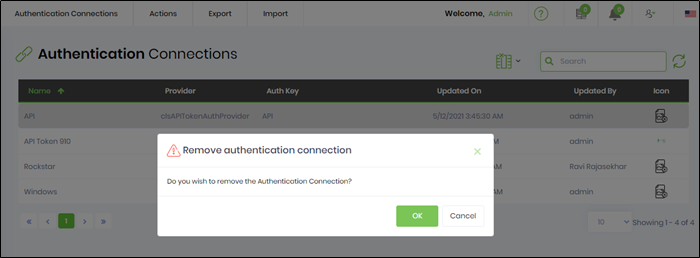
Click the “OK” button to remove the connection.