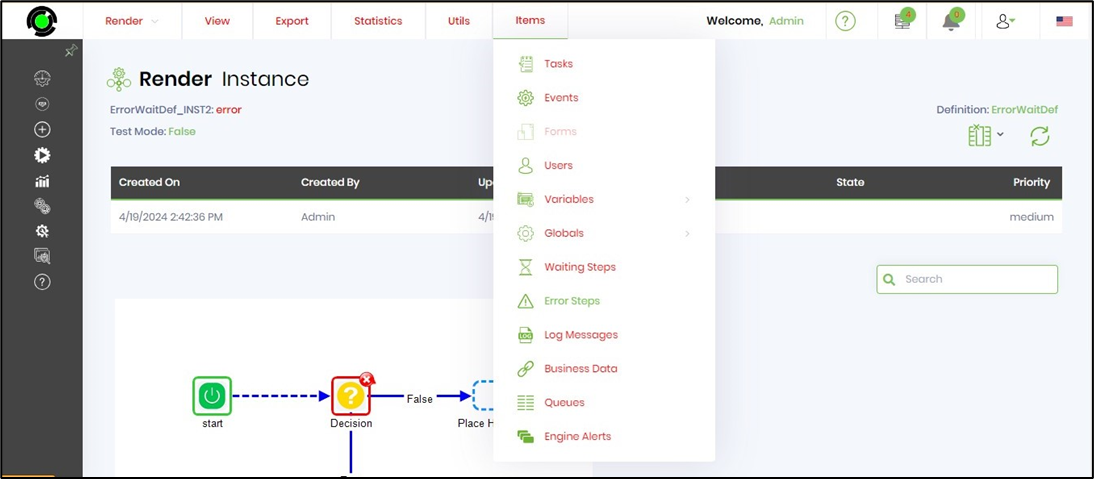Workflow instance status has been available and accessible since FlowWright was first developed several years ago, but FlowWright now introduces a new, strategic enhancement: the ErrorWait state!
A Common Business Problem: If a workflow instance has to wait for steps and no error steps, then the workflow will remain sleeping. If the workflow instance has error steps and wait steps then the workflow will remain in an error state. The challenge here is to be immediately aware of error steps and wait steps within a workflow instance.
FlowWright introduces a new workflow state called "ErrorWait" to solve the above business problem. In the ErrorWait state, a workflow instance has steps that are in error and are also waiting for user interactions, such as waiting on task execution or for a "Wait step" to timeout. Below is a graphic that illustrates this condition, a workflow instance that has an error and waits for steps:
As shown in the above workflow instance, one step is waiting and the other is in an error state. In a large or complex workflow, a user might have many errors and wait steps. Once the workflow instance is rendered, using the menu options, error or wait steps can be reviewed as shown below. Using the above menu option, users can easily view a list of all wait steps within the workflow instance. Users can now use the new workflow state to understand workflows with both error and wait steps.