FlowWright workflows use the same paths as hardware or action based process, where the digital processes has a data flow path and a control flow path. Data flow path carries all data within the process, or data required for the process to make decisions, and control flow path makes the decision.

Our workflow software provides various steps for decision-making, the main decision step can handle any expression, from simple to complex. There are also multi-expression evaluation steps similar to a switch statement in programming. FlowWright workflow also has an expression step where it can evaluate a given expression and store the values.
So there are many options for decision making, including return values that can be configured on connections to control the flow. FlowWright provides a feature called Decision Tables, where you can define a table of many input conditions with matching output conditions. Once decision tables are defined, they can be used within any workflow process to make decisions.
Let's take an example of an Alarm system for a car. There are many possibilities as to why the car alarm is on or off. Here's a truth table that defines 2 (two) inputs and 1 (one) single output:
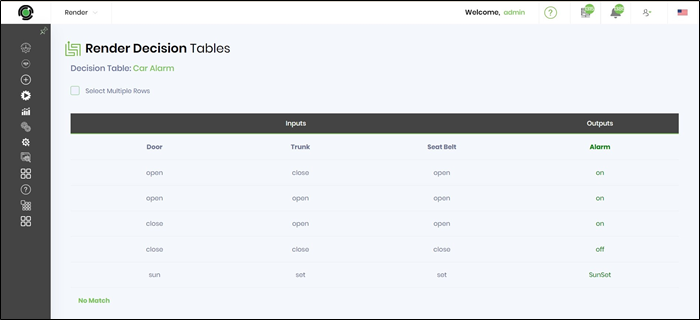
As you can see from the above table, there are 4 (four) decisions defined, the above table has 2 (Two) input conditions: the Door and Trunk, and the output condition is Alarm status, on or off. This decision table can be used in any workflow process and the inputs can be fed using variables or globals, and the output from the decision table can also stored in a variable or global within the FlowWright process.
Our workflow solution is powering businesses on how you define and handle workflow decision-making.