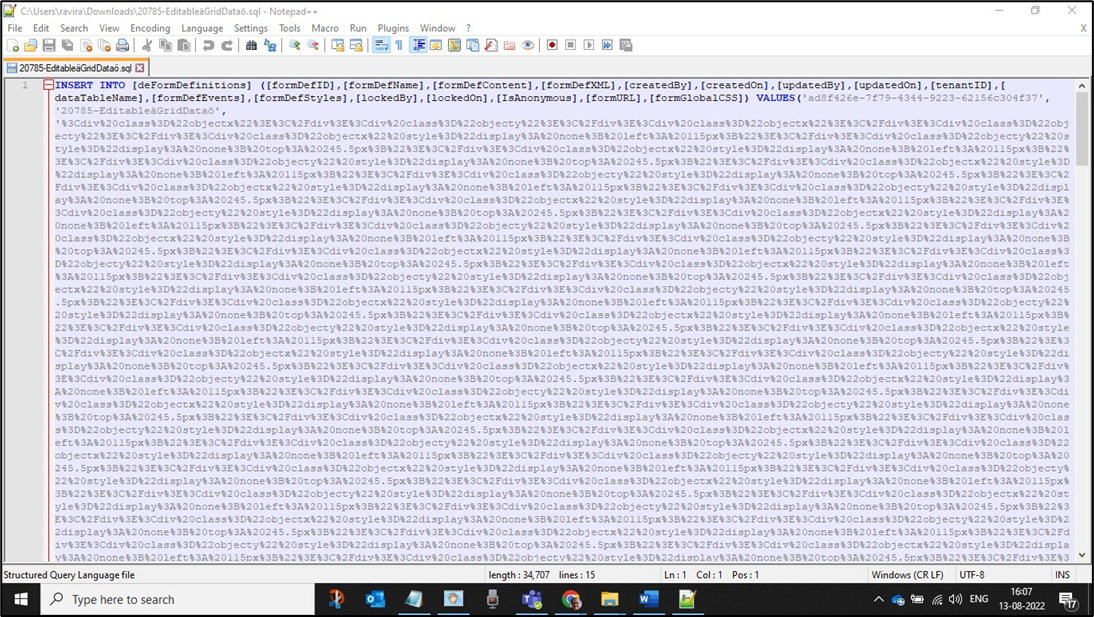Import form definition HTML
A form definition can be updated by importing the form in HTML format. “Import -> HTML”.

Select a file from the file system and click the “Update HTML” button.

Export form definition as XML / HTML
Form definition’s design can be manipulated externally by getting and setting the HTML for the form definition. The export functionality can export the form definition in XML, HTML and ZIP formats. The file is downloaded to the local system download folders.


Export form definition as ZIP
When exported as a zip file, form definition content and its related items such as Page Event Functions, JS files and CSS files are exported within the zip file. The file is downloaded to the local system download folders.
Note: In version 9.12 the subform definition placed inside the HTML table can also be exported as ZIP file alongwith its related items.

Import form definition as ZIP
Drag an drop the ZIP file on to the Form Definitions page. The page initiates a copy procedure and extracts the zip contents as new form definition or update existing definition by the same name.

Note: In version 9.12 the subform definition placed inside the HTML table can also be imported as ZIP file alongwith its related items.
Export form definition as SQL Insert
In FW v9.12, the user can export/download the form definition as SQL insert file by clicking on the “Export -> SQL” menu item as shown below.
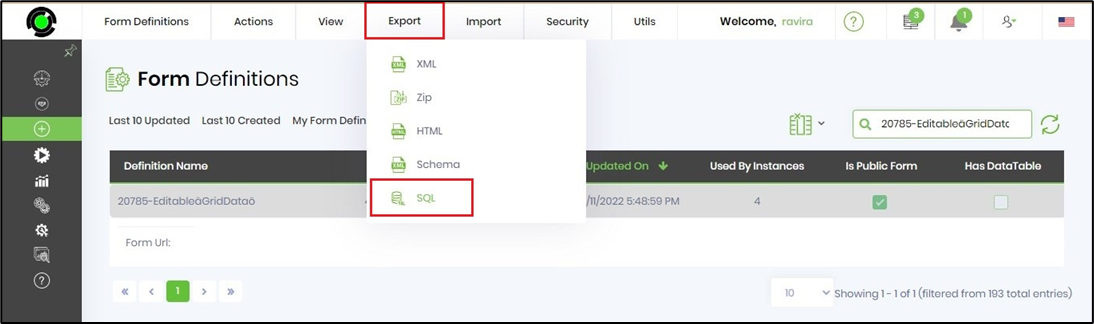
The SQL file is a text content as shown below. Users can use a Microsoft SQL Server Mgmt. Studio tool to execute the file.