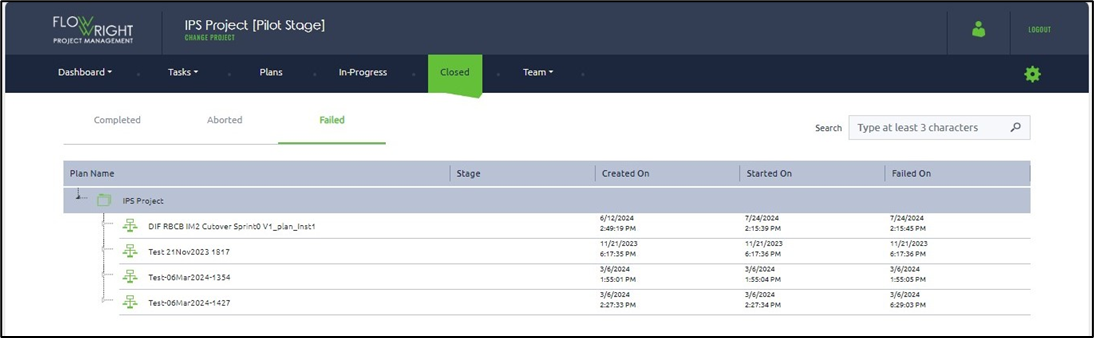Once an InProgress plan completes execution, it is placed in the Closed Plans section of the application. You can manage the plan within this section.
Select the Closed tab to view the Closed Plans for the selected project. The closed plans are categorized by their status in the Completed, Aborted, and Failed tabs.
Select Completed Plans. You may click on the columns to sort the list by their Created On, Started On, and Completed On dates.
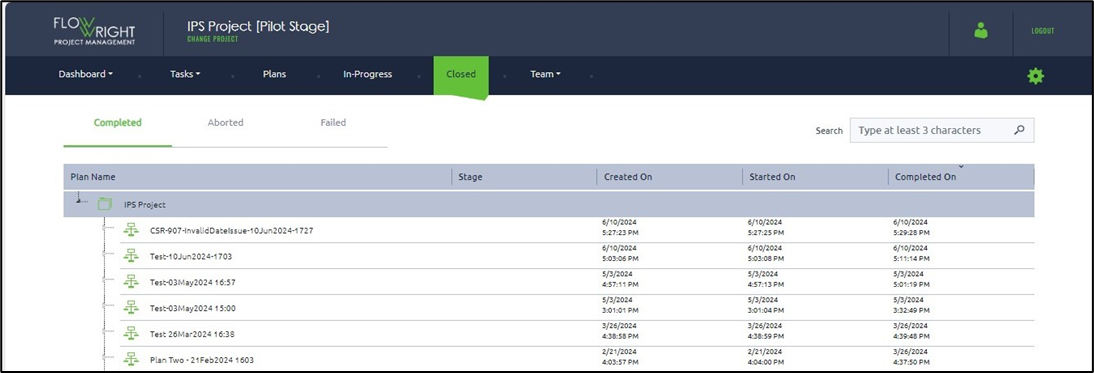
Select the plan from the list to perform functionalities like Generate Report, Render, Progress View, Critical Path View, Documents, and Delete
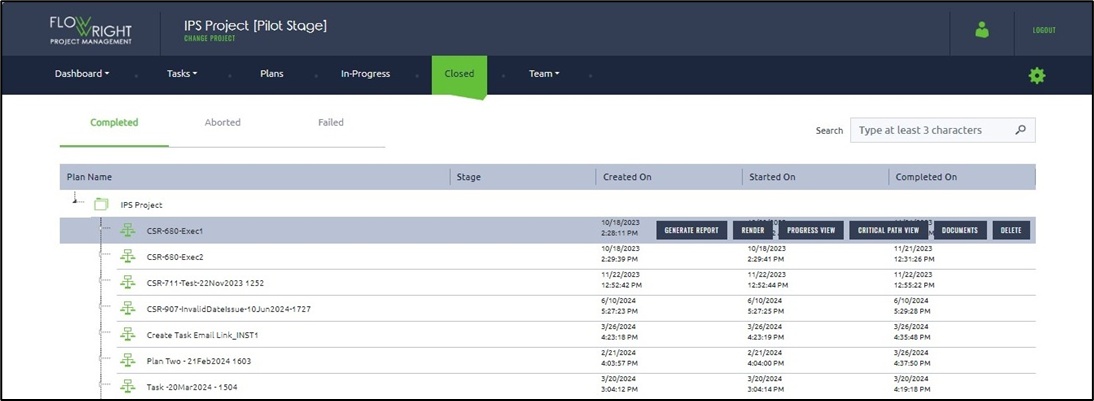
Here is the list of closed plans by their Aborted status for reference.
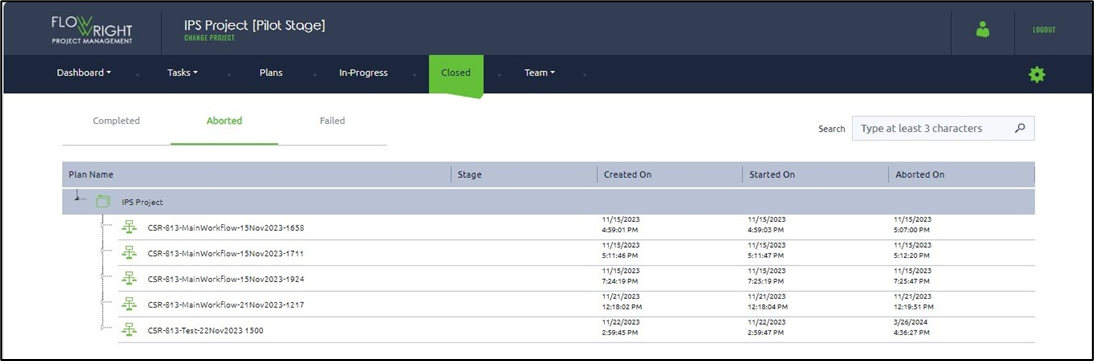
Here is the list of closed plans by their Aborted status for reference.