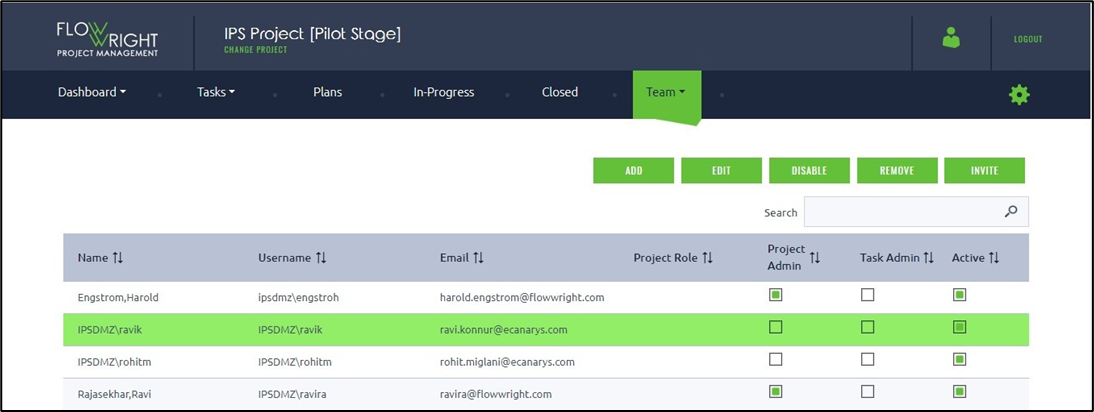The UI for managing a project team is equipped with key functionalities. These include the ability to add, edit, and remove users, assign admin roles, and control user activity status.
The following operations can be performed:
- Add a user to the project
- Edit an existing user
- Make the user a project admin
- Make the user a task admin
- Make a user active or inactive
- Remove a user
- Invite a user
You must select a user from the table and click the Edit/Disable/Remove buttons to perform appropriate functions.