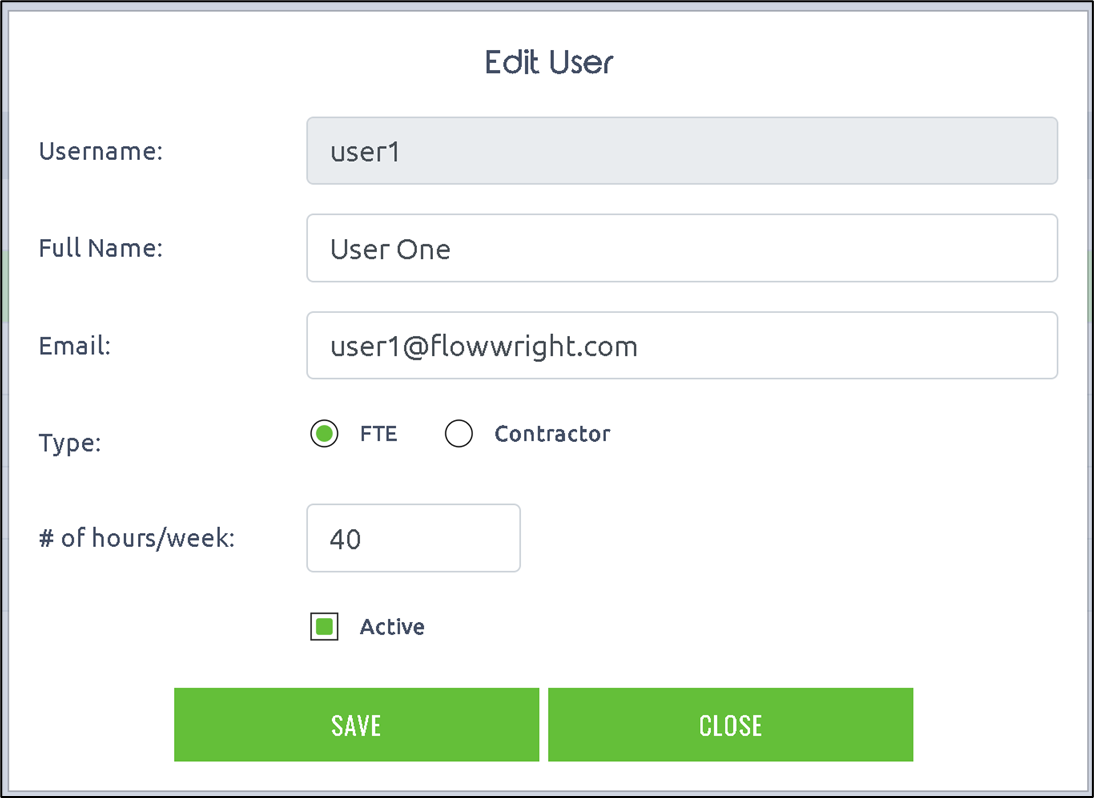On the User's Management page, select the user from the table and click the Edit button.
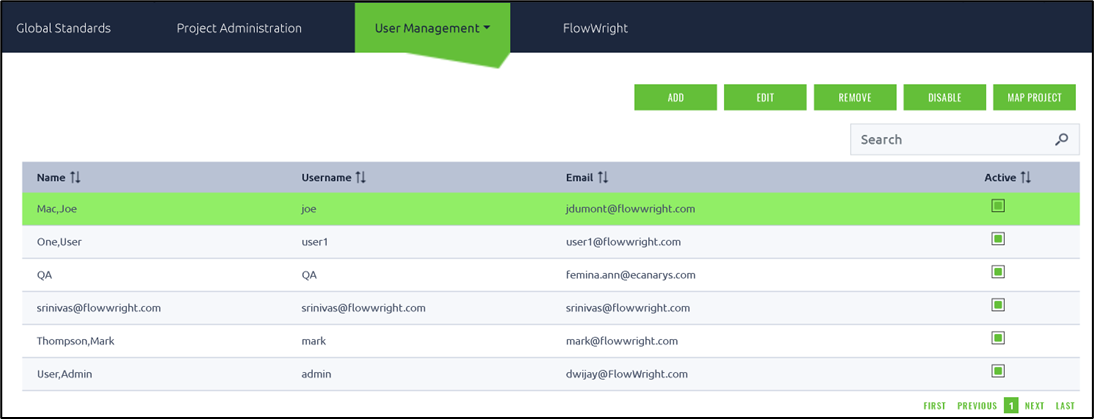
The following dialog allows you to modify user information: You may change the full name, email, user type, and the number of hours per week. The user may be deactivated by unselecting the Active checkbox. Click on the Save button to confirm the user.