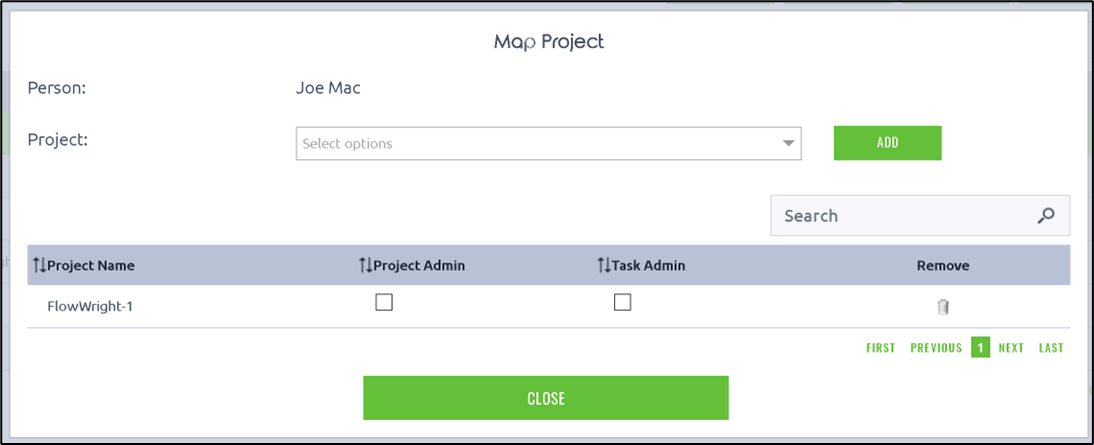Select the user from the table from the User's Management page and click the Map Project button.
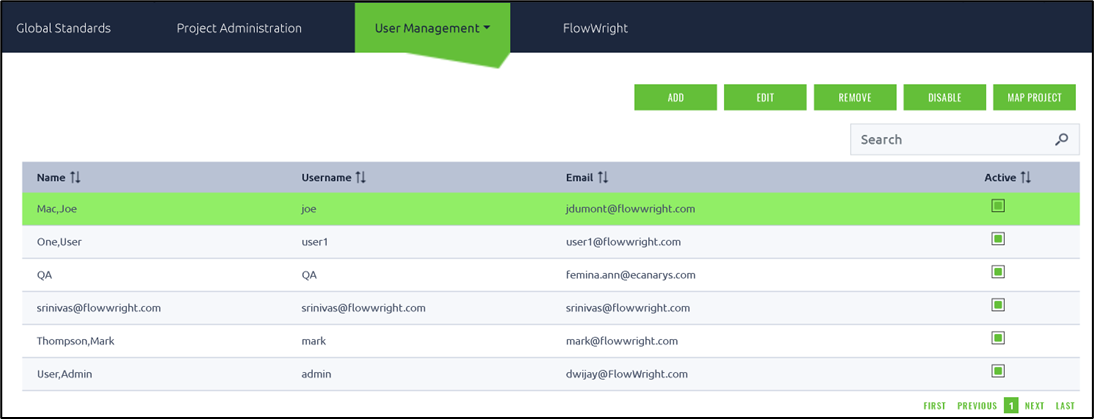
Users can be mapped to projects using the following UI: Select the project to map from the drop-down list. You may also use the Search textbox to locate a list of similar project names. Select the project name from the list and enable the appropriate user role by clicking the Project Admin or Task Admin checkboxes. You may undo the mapping by selecting the Remove button. Click on the Close button to confirm the changes.