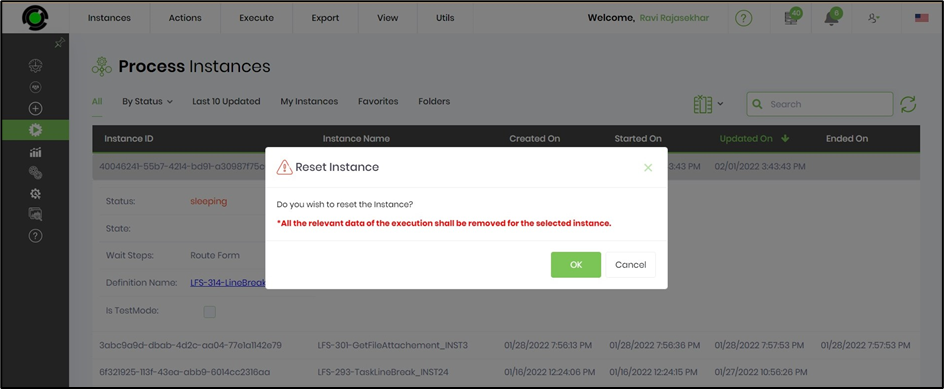A process instance can be reset back to any given point of execution, executed step within the Instance. This is useful when debugging an Instance.
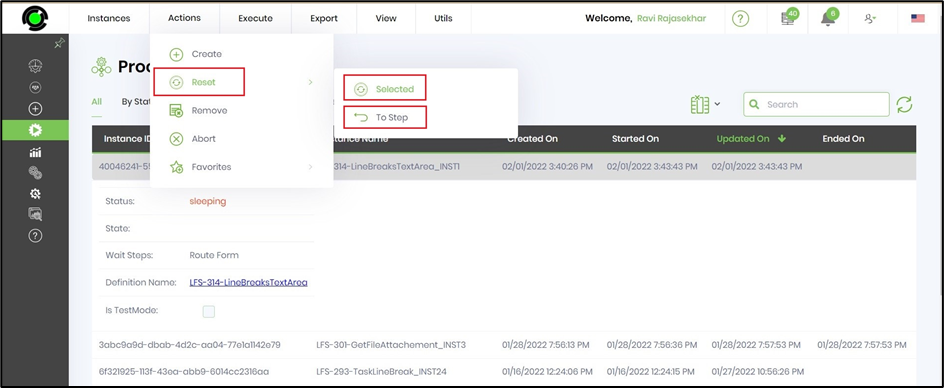
By selecting a process instance and clicking the “Actions -> Reset -> To Step” menu item, a list of executed steps are displayed for selection. UI will look as follows:
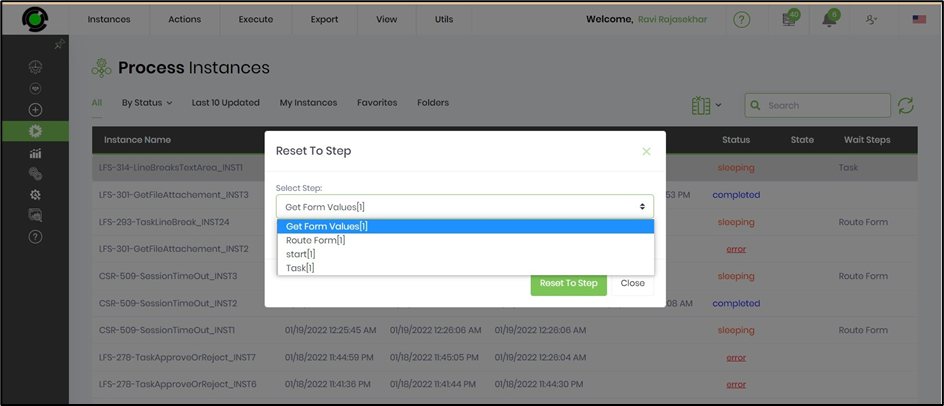
The drop-down selection shall display, each executed step and its step execution iteration # next to the step name. After selecting an item from the drop-down, click the “Reset to step” button to reset the instance to that point.
Note: All the relevant data of the execution shall be removed for the selected instance.