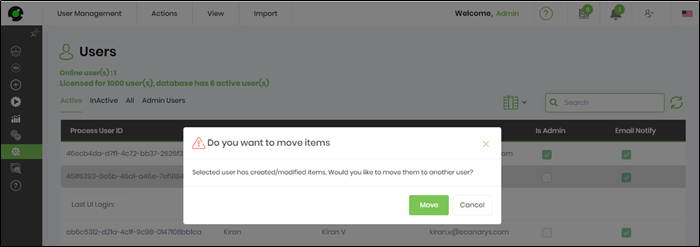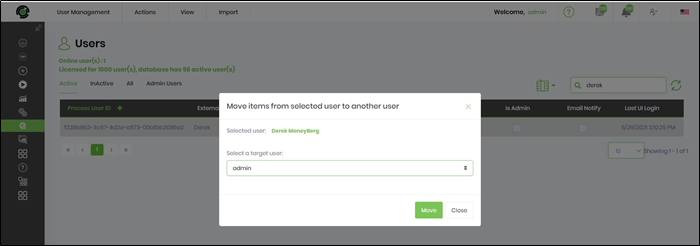Removes the selected user from the user list. Select the User from the Active tab list. Select "Administration -> User Management -> Actions - Remove" menu item.
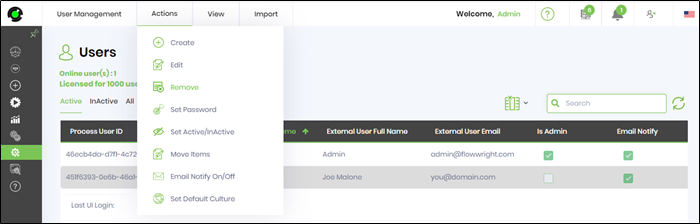
The tasks / items modified by the user (to be removed) has to be moved to another user. Select "Move" button to confirm the action.