Auto Detect.
Use this feature to auto-detect a new or updated authentication provider in your FlowWright environment. Navigate to the Administration - Authentication - Utils - Auto Detect menu option.

The auto-detect feature identifies any new or modified authentication provider on a new page. The auth providers are listed in a table by the name, namespace, DLL path, type, and parameters. Select the provider item row and click the Manage - Configure option to complete the configuration. Select ALL records to configure more than one Auth provider simultaneously.
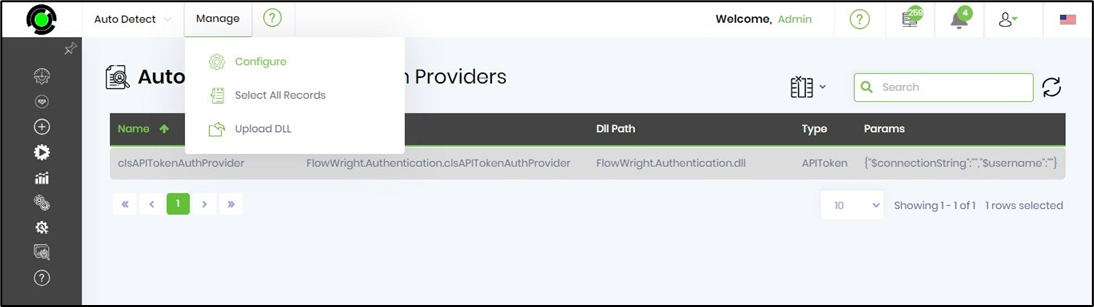
An alert notification confirms the changes.
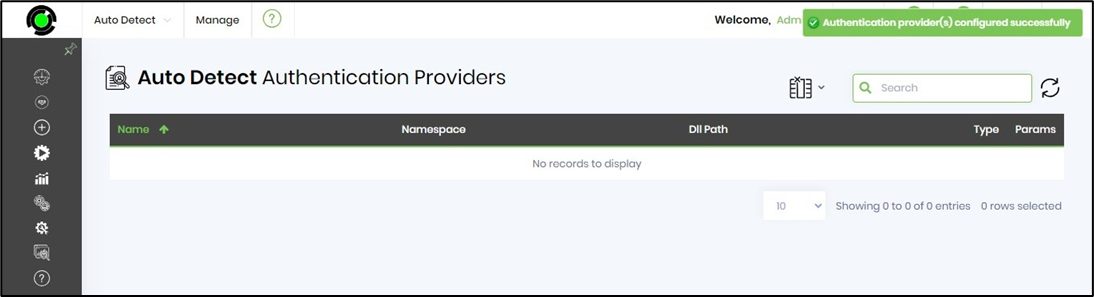
Select the provider item row and click the Manage—Upload DLL menu option to choose a DLL from the local folder path. Click "Upload" to confirm the changes.
