This backward compatibility tool is designed to update the earlier versions of the FlowWright application database (before v9.10) and make them compatible with the UTC changes implemented across the following application modules.
- Database changes
- Process (Workflow) Definitions
- Process (Workflow) Instances
- Form Instances
This has been created for a one-time operation, given the FlowWright release upgrade to v9.10.
FlowWright Administrators with SQL Admin privileges should operate the tool using the following URL.
http://localhost/cdevworkflow/configtzutility.aspx
The timezone changes page is shown below. The tool contains a checklist of activities to be performed before timezone updates. This includes shutting down the FlowWright application services on the app server, restoring the database, and preventing user activity with the application during this upgrade.
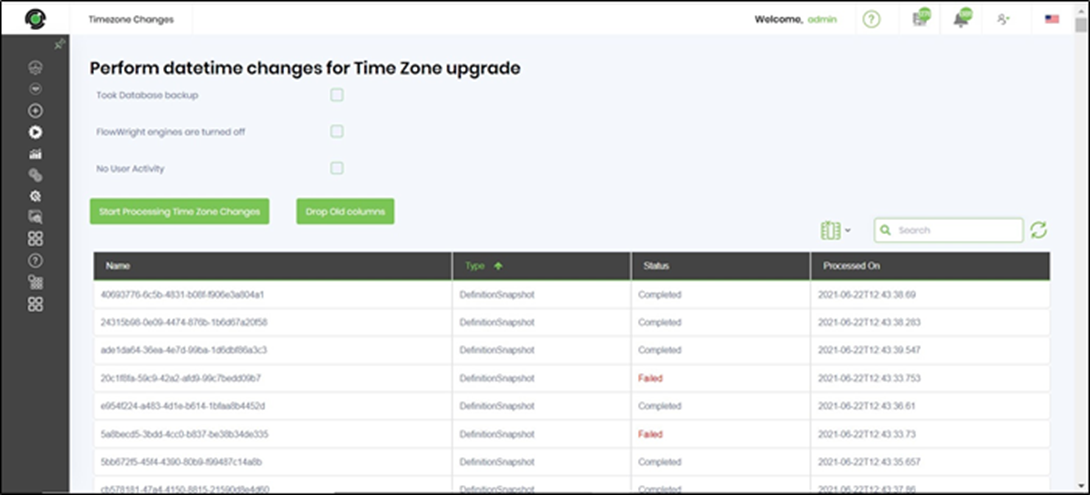
The activity is a 2-step process initialized by selecting the "Start Processing Time Zone Changes" button.
The duration of the activity from start to finish depends on the database size and volume of definitions/instances to convert. The date and time columns are cloned with their values in the same table. The original set of date-time columns is restored to their UTC equivalent values. The master variables and globals of date type are also updated to their UTC equivalent values. The “sleeping instances” date times are updated to their UTC equivalent values. A processed list of artifacts (FormInstance, DefinitionSnapshot, Tables, WorkflowDefinition, WorkflowInstance) and their status is displayed in a table when the first step activity completes. A notification alert is displayed to confirm the same.
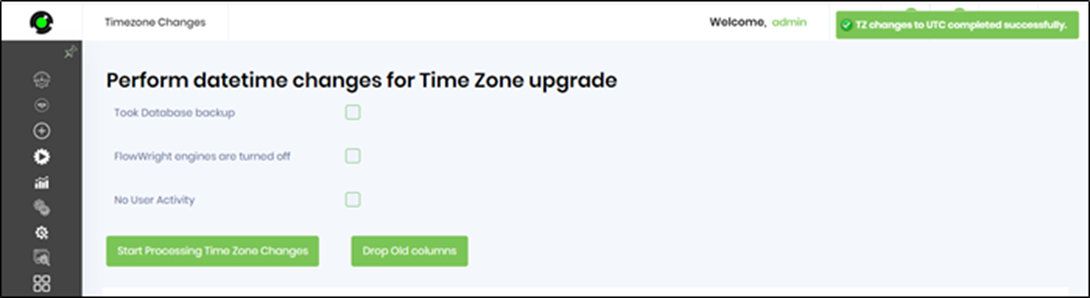
The administrator should manually verify/resolve artifacts with "Failed" status. The process is initiated again by selecting the "Start Processing Time Zone Changes" button. The "Failed" artifacts are processed again, and the table is refreshed when the activity is complete.
The second step of the process is initiated by selecting the "Drop Old Columns" button. First, the date and time updates for the failed status artifacts are processed. Next, the step drops the backup date time columns (with original data not in UTC format) from the tables and completes the date time changes for an older version of the FlowWright database. A notification alert is displayed to confirm the change.
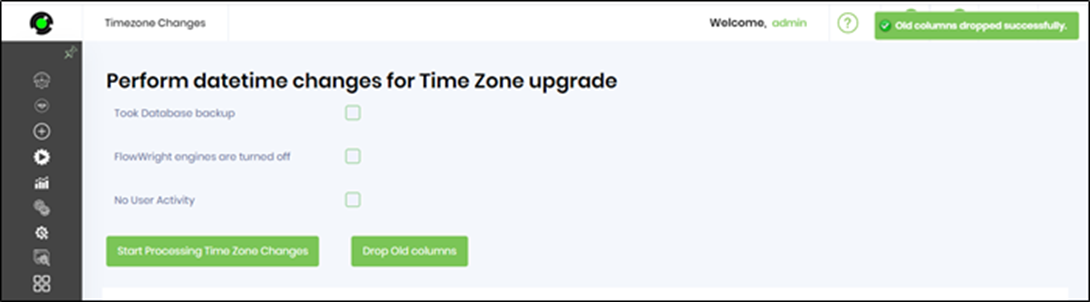
The FlowWright application can now be upgraded to release version 9.10.
The administrator should restart the application services when the upgrade is completed.