FlowWright software can download a new license and update itself automatically. This feature only works under the following conditions:
- The customer has renewed their FlowWright subscription
- A new license is available within the FlowWright license server
- The customer's FlowWright server has access to the internet
Customers can easily log a support request on our Customer Support Portal for any licensing issues. We value your time and are here to assist you.
The license can also be automatically updated using the FlowWright UI. To do so, navigate to "Status > Information > License" and click "Update license from Server."
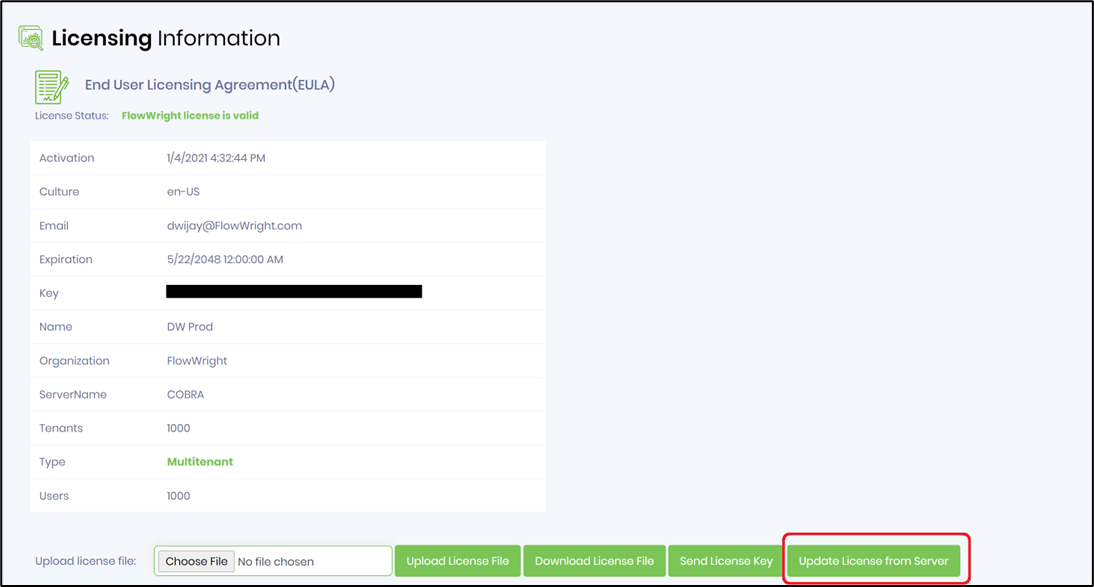
Note: The new version utilizes a Microservice to verify user licenses and automatically updates them from the server whenever a new permit becomes available.