FlowWright can use a single-use code to increase specific license parameters, such as the user count, tenant count, or expiration date.
If FlowWright support provides a single-use code, navigate to the licensing UI, "Status->Information->License."
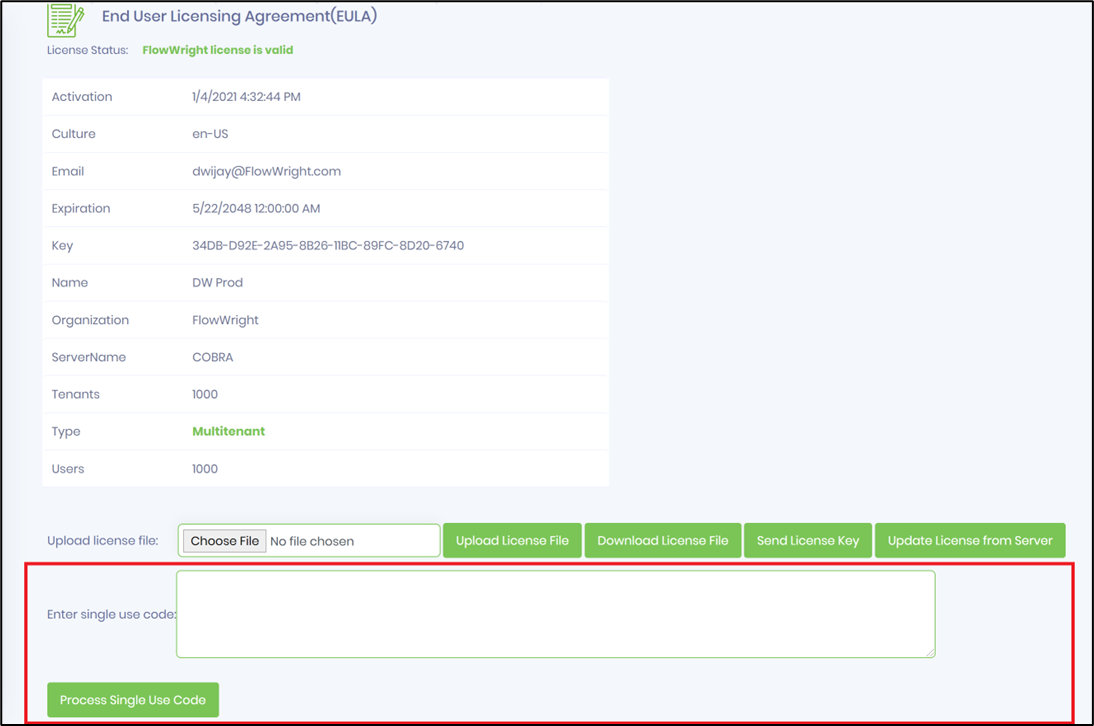
As an Admin user, copy-paste the provided code in the above box and click the button "Process Single Use Code."
*Single-use codes are only valid for a 1-hour duration.