This function lets you configure the UI Theme for the dashboard on the designer canvas.
You should navigate to the Administration—Dashboard page. Select a dashboard from the list and click the Actions—Design menu option. The dashboard content is rendered in the design view on the new page. Click on the Actions - Set UI Theme menu option to initiate.
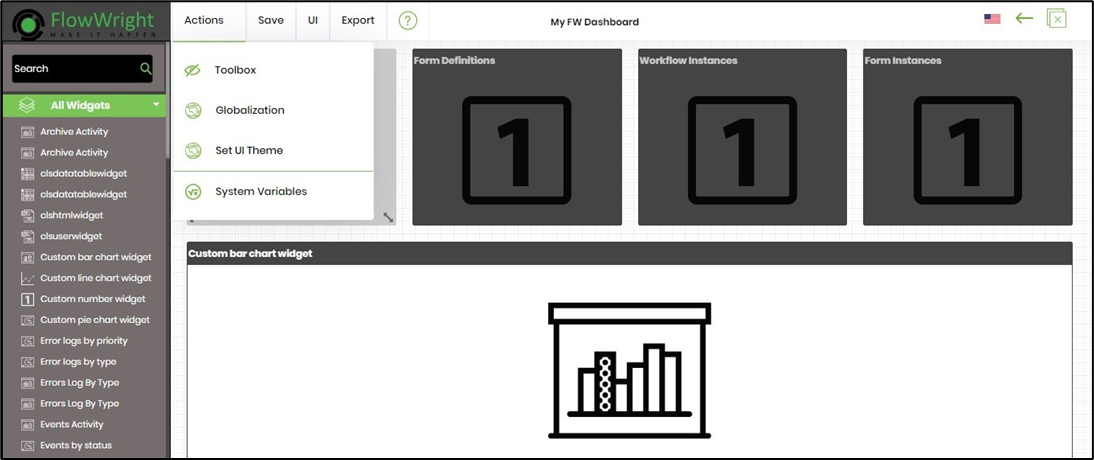
A popup window is displayed for configuration. Select the ON button. You may change the heading text, background color, body background, and text color of choice. Click the Set UI button to confirm. A confirmation message is displayed in the top right-end corner.

Select the UI - Preview button to view the dashboard set in the new UI theme.
