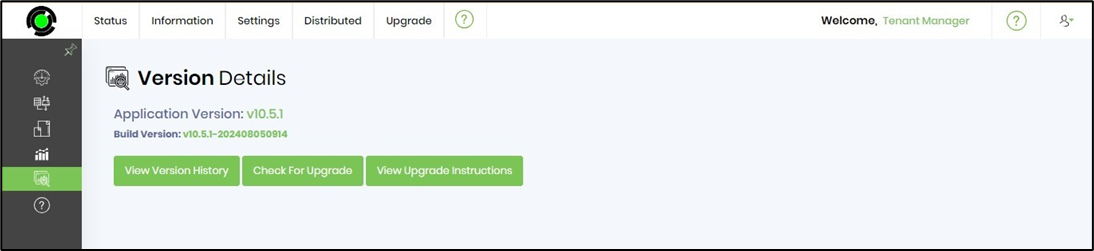You'll need to navigate to the Status - Status page.
The version information displays the FlowWright version, history, and whether a new software version is available to download. You will notice the build version information included here.
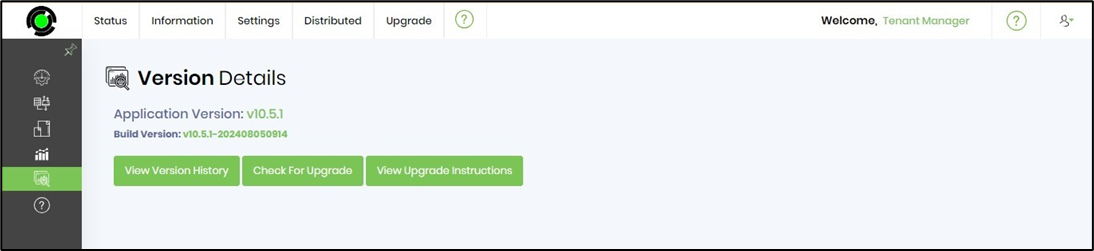
Learn about the Version number with the Build information,
You'll need to navigate to the Status - Status page.
The version information displays the FlowWright version, history, and whether a new software version is available to download. You will notice the build version information included here.