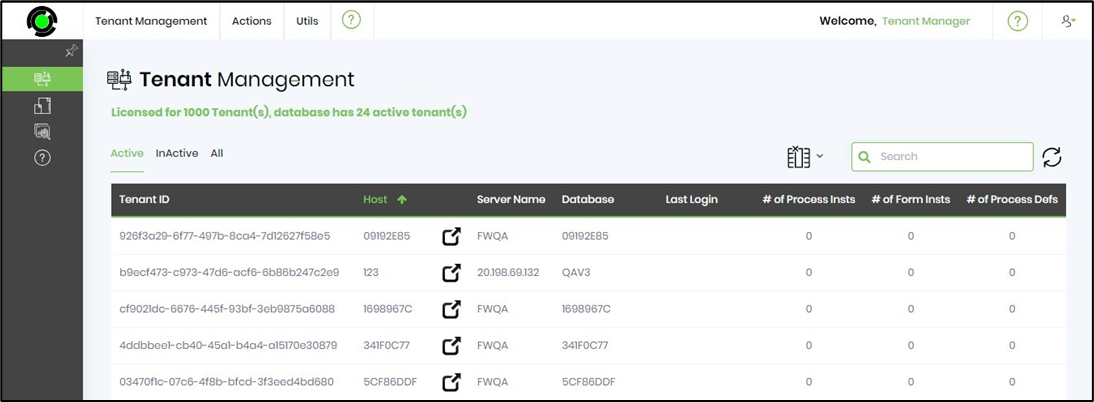The FlowWright tenant manager lets you manage tenants within your FlowWright configuration. The tenant manager can be accessed using the following URL:
http://tenantmanager.localhost:8080
The following login page will be displayed to login to the tenant manager:
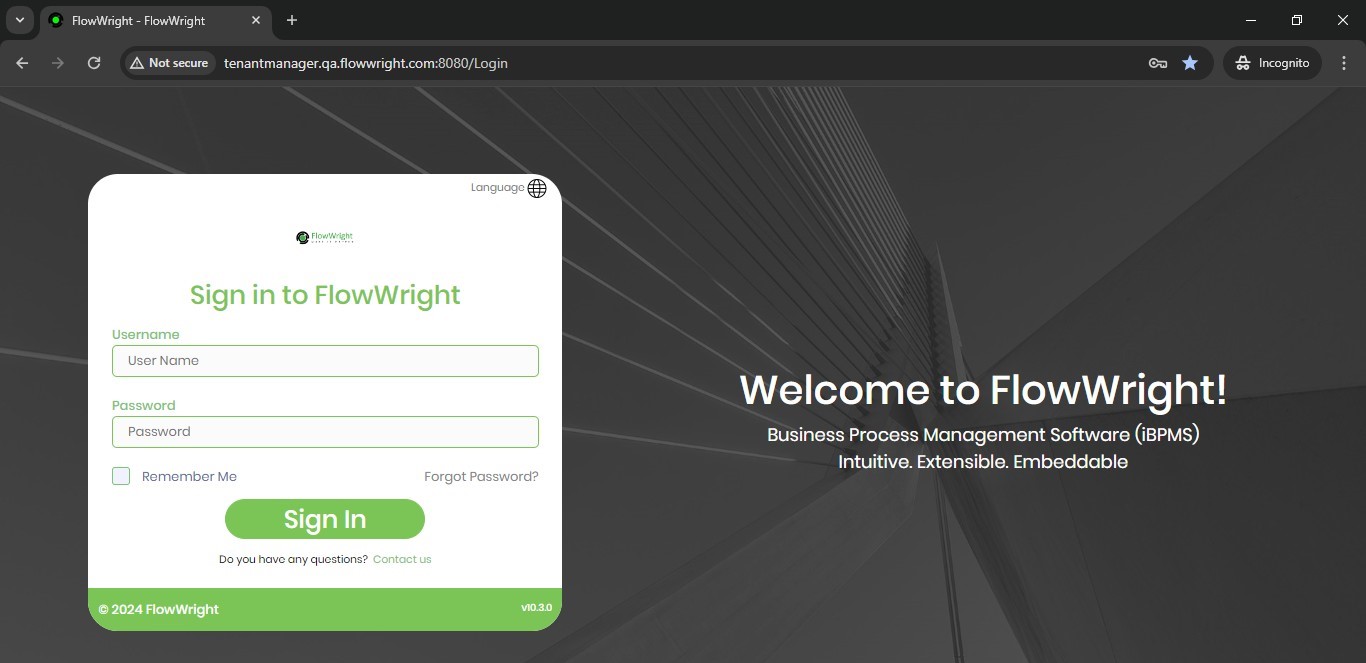
Log in to the tenant manager using the following default credentials:
After a successful login, the tenant manager UI will look as follows. The tenant manager considers the FlowWright database to be the master tenant.