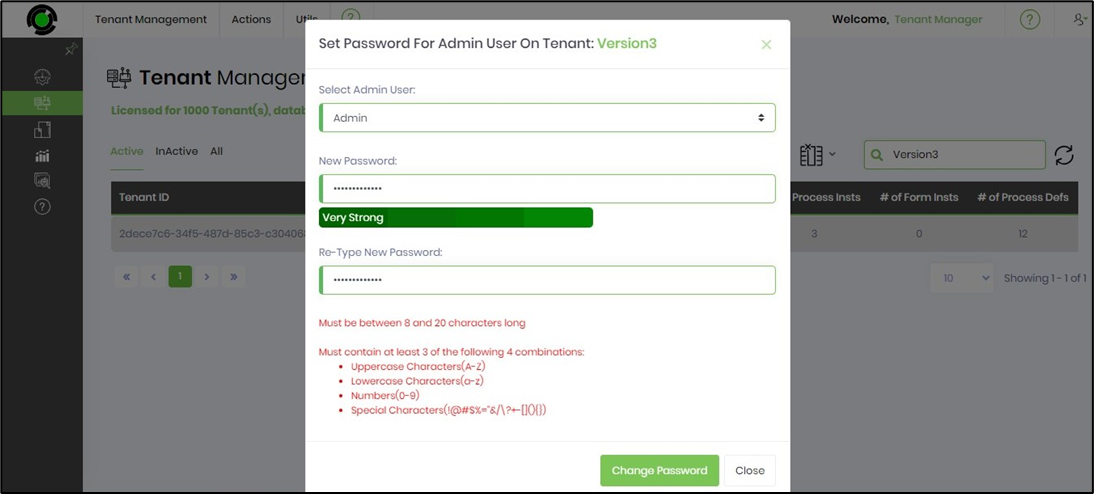The administrator password for a given tenant can be reset using the following menu. If the “admin” user doesn’t exist within the tenant, it will create the user.
On the Tenant Management page, select the tenant from the table and click the Utils—Set Admin password for a Tenant menu option.
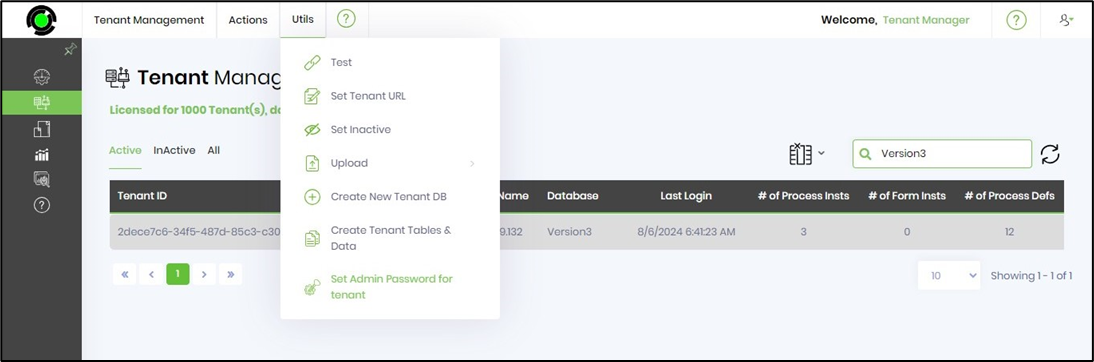
A popup window is displayed for configuration. You must select the Admin User from the drop-down list. Provide a new password qualifying the password policy requirement. Click on the Change Password button to confirm. The tenant “admin user” password is set, and a confirmation message is displayed in the top right-end corner.