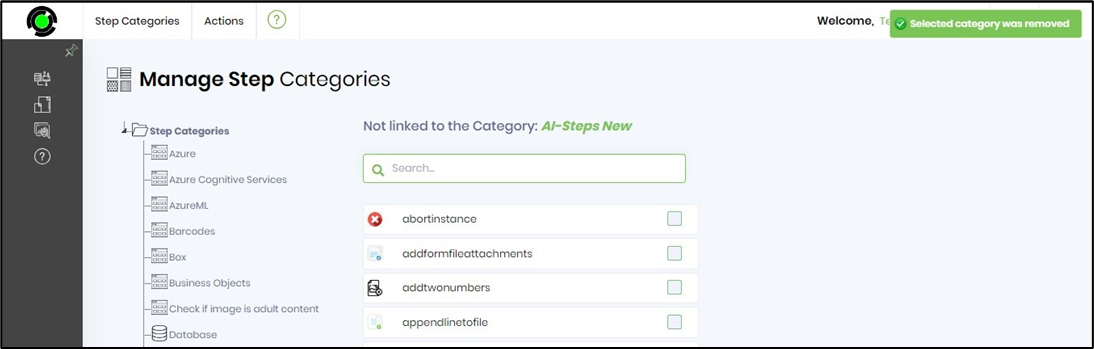This function removes a step category.
You should navigate to the Administration - Steps - Step Categories menu option.
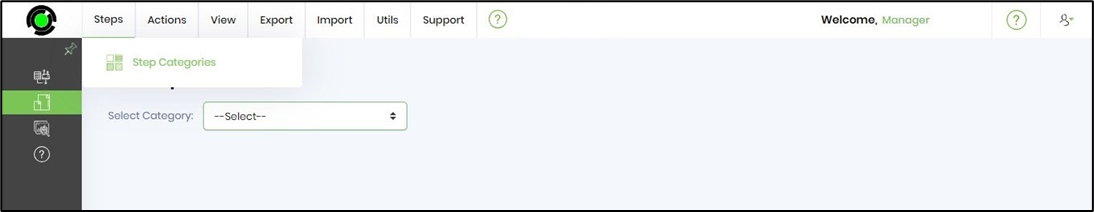
Select the category from the Manage Step Categories page list and click the Actions - Remove menu option. You may select the step category as an alternate and right-click to Remove.
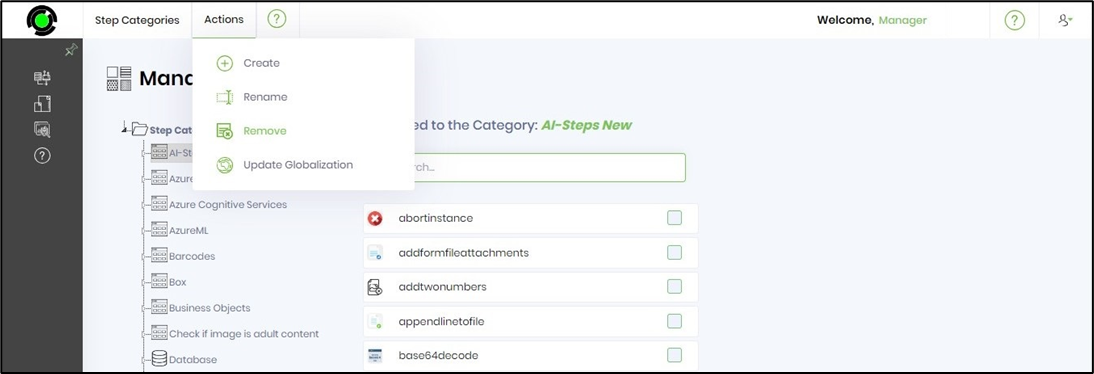
A Remove Step Category popup window appears for confirmation. Click OK to continue.
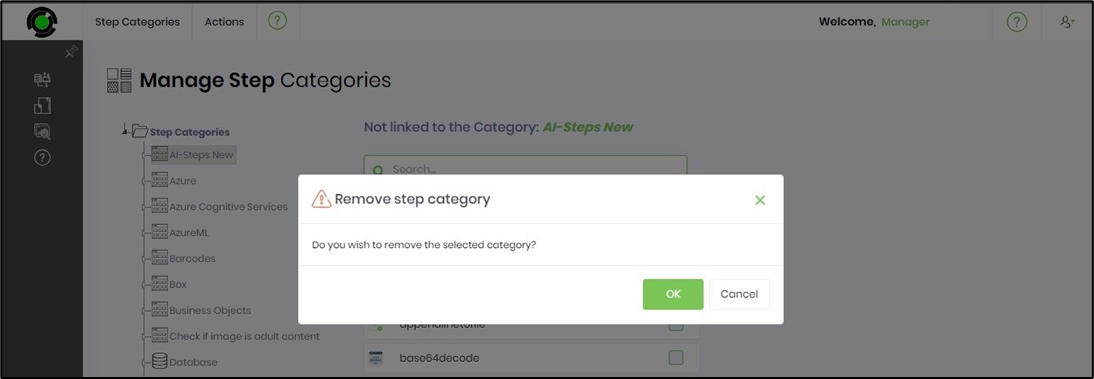
The step category is removed, and a confirmation message is displayed in the top right-end corner.