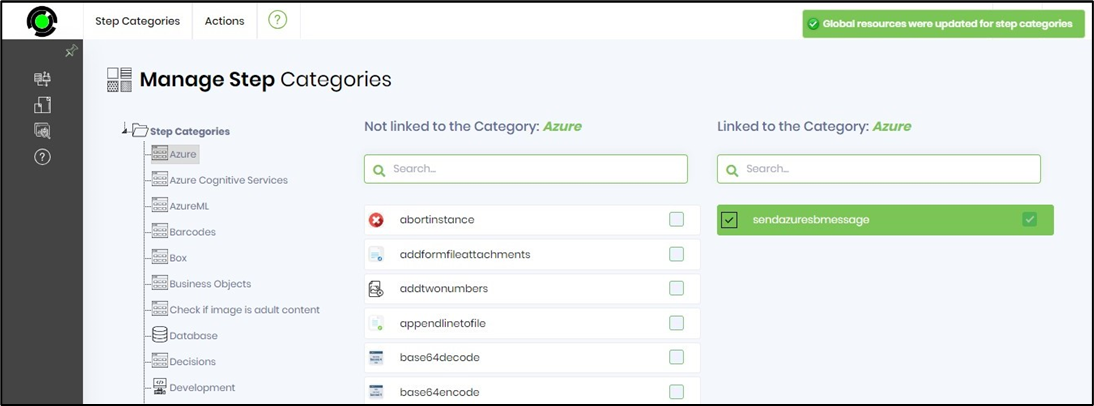This function updates the globalization resource data for the step categories.
On the Manage Step Categories page, Select the Step Category from the tree list. The steps not linked to the selected step category are displayed in the center. Navigate the page to select the steps by checking the box. The selected steps are now linked to the step category, and the list is displayed on the right.
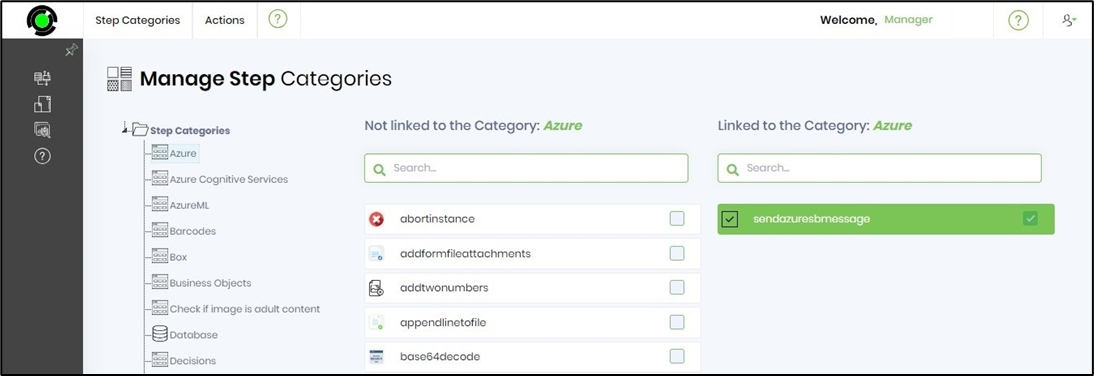
Navigate to Actions - Update Globalization menu option to initiate.

The Update Global Resources popup window is displayed for confirmation. Click OK to continue.

The step category resource data is globalized, and a confirmation message is displayed in the top right-end corner.