CallWcf Step
Description:
Getting JSON data from WCF service.
Inputs
- Name - Step name
- Description – Step description
- serviceConfiguration – Enter the URL and specify the inputs for the method
- varToStoreResult - Variable to hold the result from the service
Results
- True – step executed successfully
- False – step failed to execute
Usage:
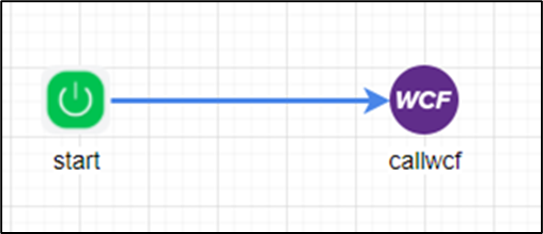
Example:
Let’s build and execute the callWcfDef example.
- Create a new definition called “callWcfDef”
- Select the definition and click the “design” button
- Drag a “callWCF” step to the canvas
- Connect the dots between the start and “callWCF” step
- Define a variable/global to store the result after execution
- Click on the "callWCF" step to configure its "Settings" properties. Provide a name to the step. Provide a variable/global to store the tenant ID.
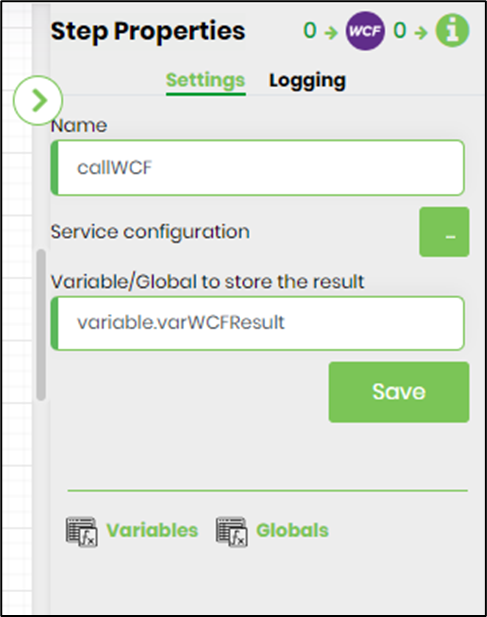
- Click on Service configuration and enter URL, select method and specify input values. Click on “Save” to confirm the changes.

- Save the process definition, create a new process instance and execute. Render the process instance. Click on the process step to view the properties. The step should return JSON data from the WCF service.