Description:
This step runs a microservice.
Inputs
- selMicroService: Select microservice from dropdown.
- ParamsMapping: Mapping of inputs & output params fields.
Returns
- True – step executed successfully
- False – step failed to execute
Usage:

Example:
Let’s build and execute the “clsMicroService” step example.
- Create a new definition called “clsMicroService”
- Select the definition and click the “design” button
- Drag a "clsMicroservice" step to the canvas
- Connect the dots between the start and “clsMicroservice” step
- Click on the “clsmicroservice” step to configure its “Settings” properties. Provide a name to the step. Select microservice from the dropdown list. Navigate to this page to understand how to create a microservice.
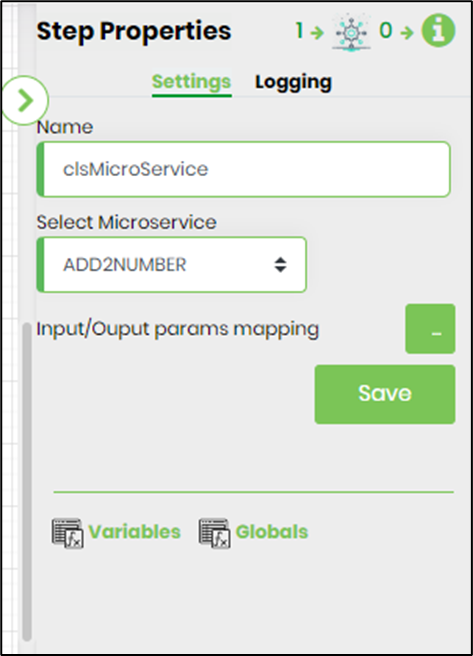
- Click on the button to configure the input/output mapping of parameters and values. Provide variable/global references to the input and output parameters. Click on “Save” to confirm the changes.

- Save the process definition, create a new process instance and execute. The process step should execute the microservice of “addingtwonumber” and store the output in the variable/global configured in the output params.