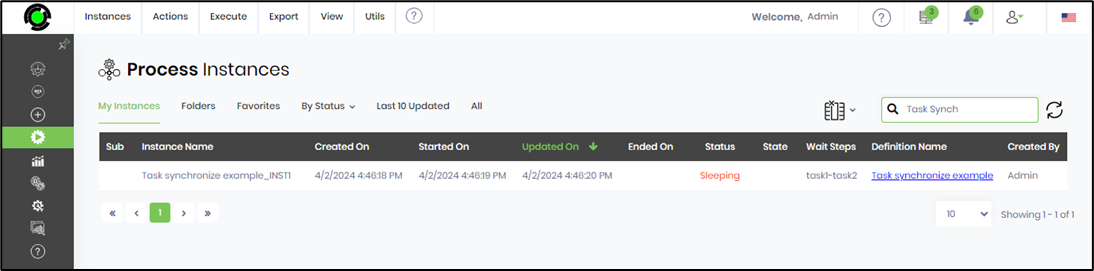The user can create and execute the instance for the workflow definition right from the process designer. Select the Actions—Create Instance menu option.
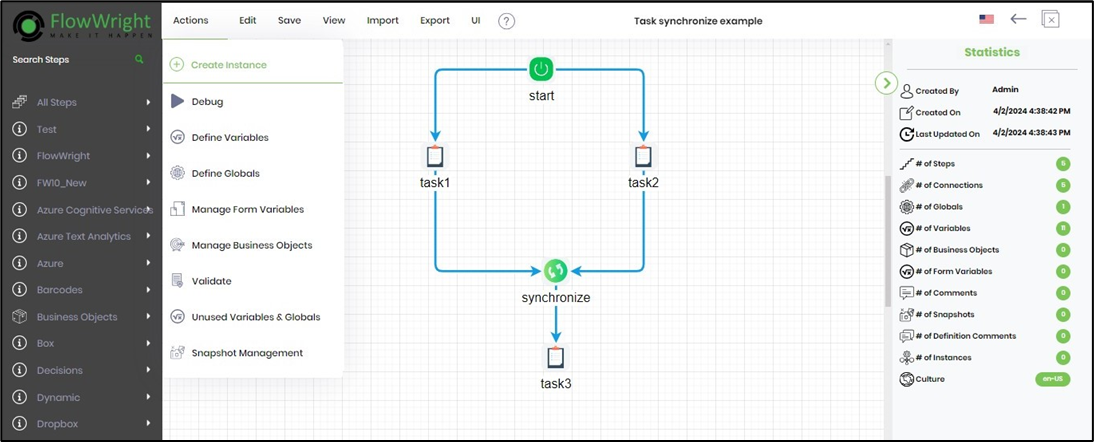
Provide the Instance Name or click on Generate to auto-provide the instance name. Select the checkbox to Execute immediately. Select the checkbox to execute the instance in Test Mode. Click on the Create and Execute button. A new process instance is created and executed in the background, and a link is provided to view it.

The process instance is rendered for view on a new page.

On the process instance page, the date/time is stored in the UTC format and rendered in the local user's timezone.