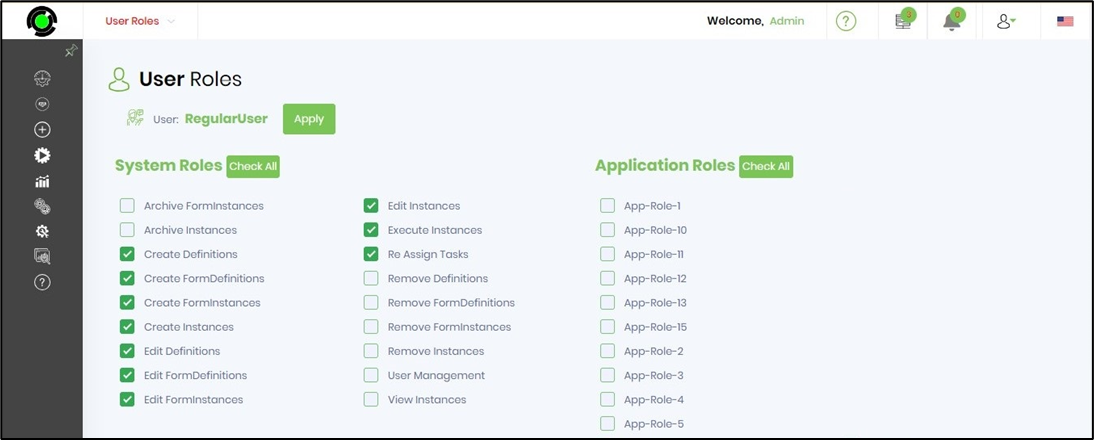This function instantiates a new process instance by executing the form definition with parameters.
On the Form Definitions page, select the definition from the list and click on the View—Execute With Params menu option.

The UI is rendered on a new page, as shown below. The form definition is selected automatically and may be changed if necessary. Select the appropriate process definition from the dropdown list to create the new process instance. Select the variable or global variable (existing in the process definition) to store the form instance ID when the form definition is executed. As an alternate, use the “Form Variables” button to store the form instance ID. Select the language from the dropdown list to execute the form definition. Select “Test Mode” if the form will be executed as a different user. By default, the form is executed as an “Admin” user.

Click on “Copy to Clipboard” to generate and copy the URL to the clipboard. Click on “Save Form URL” to create a hyperlink to execute the form with params. A sample URL is shown below.
Copy To and Copy the Short URL sample
http://<FlowWright Server>/Login/FormDefinitions/Render?formDefID=9eca3ad8-fc64-4e79-a724-c9c85441df30&displayHeader=no&mode=submit&workflowDefID=4947c70f-dad3-4090-879e-c9beabad368f&formIDVar=formID&culture=en-US&isTestMode=false&testModeUserID=35635c17-06b5-455b-a1e6-51507c1e971f&formInstID=
http://<FlowWright Server>/Login/?u=TIZE9DBQIL
Click on the “Execute” button to start the form definition execution with params. A new form instance is generated and the form is rendered on a new page for user input and submission.
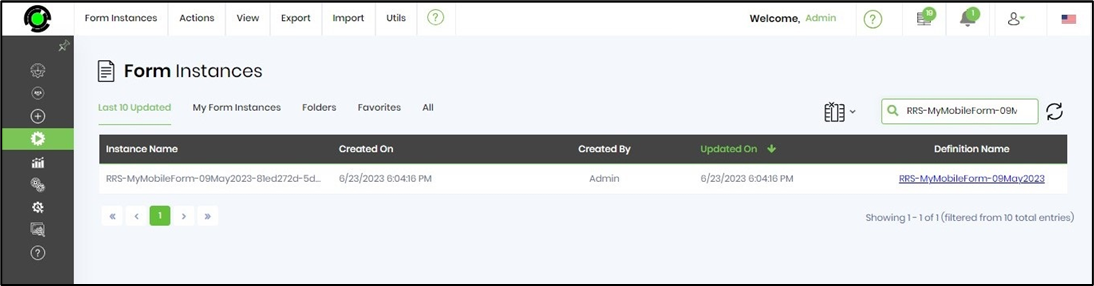
A new process instance is created and the status is “Not Started”. After the form is submitted by the user, the process instance is executed by the application.

Click on the “Form URL” hyperlink sign to execute a new form instance and also, instantiate a new process instance.

NOTE:
Process Designers (non-Admin users) require the following System roles to execute their forms with parameters. The forms and processes are to be created (owned) by themselves.