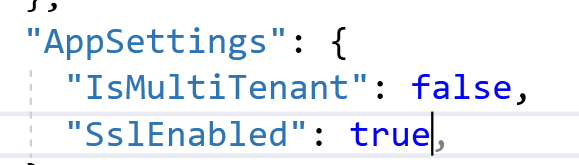Here are the instructions to use HTTPS within the FlowWright UI.
- Install digital certificate (SSL cert) in Microsoft Internet Information server (IIS) to force HTTP to HTTPS with an automatic redirection.
- Setup the HTTPS binding on the site
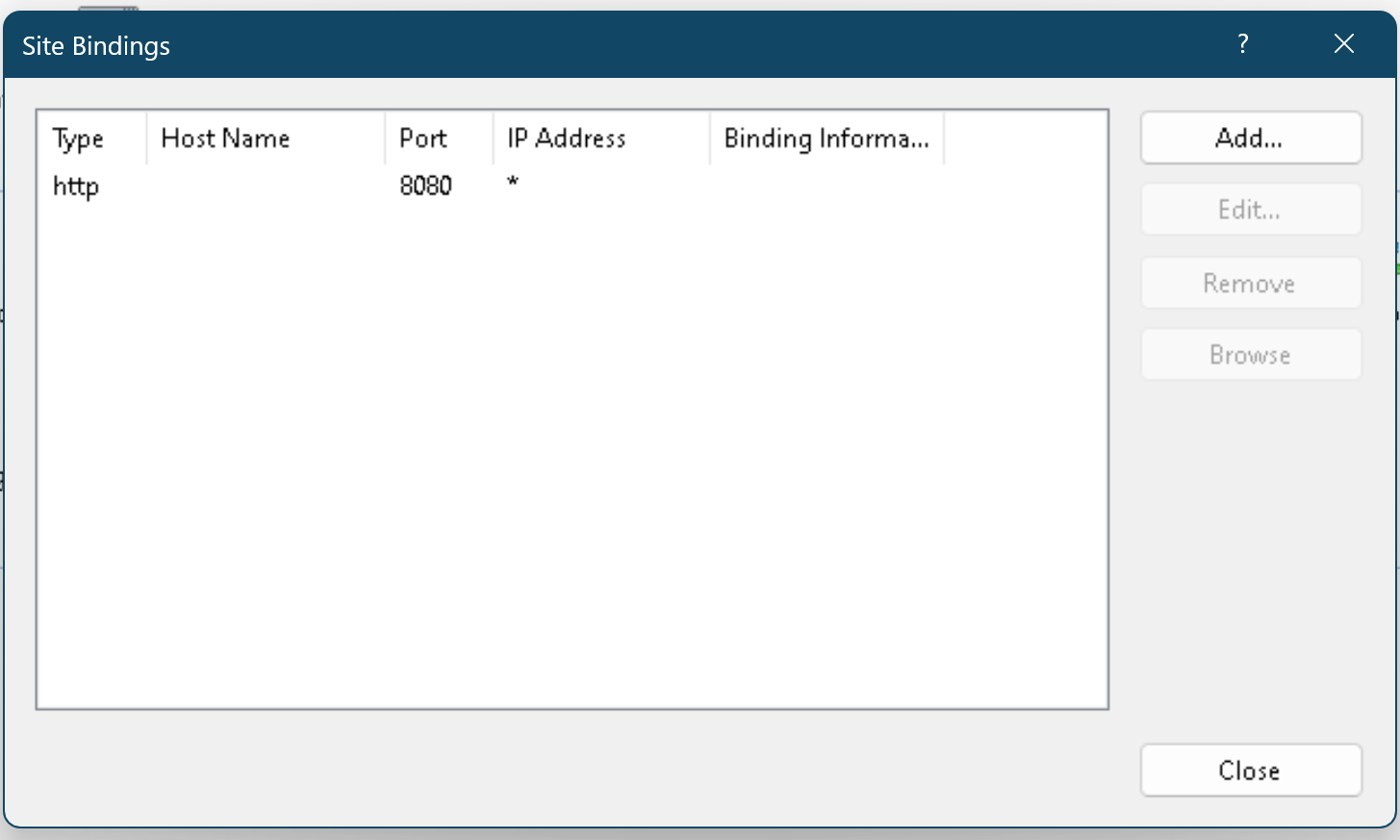
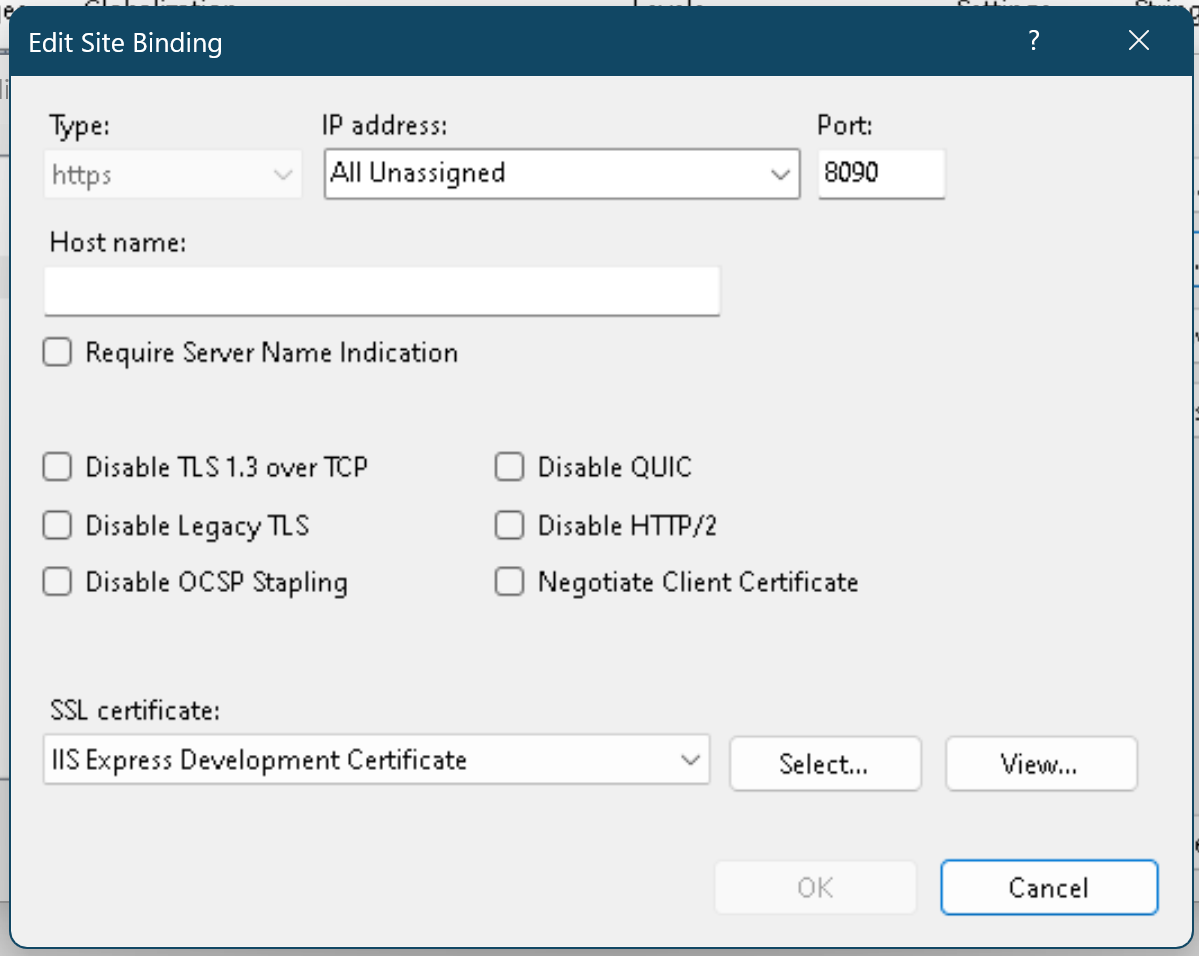
- Set FlowWright UI configuration file to enable automatic redirection of HTTP requests to HTTPS.
- Open the appSettings.json file within the C:\FlowWright directory
- Set the following parameter to true