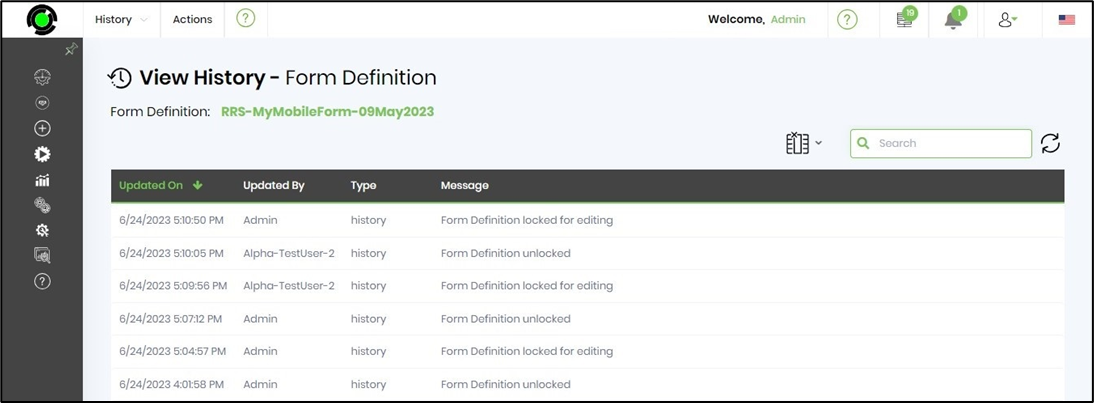Form definition is, by default, locked from other users on the designer page.

Meanwhile, another user (with View and Design permissions) may open the form definition, and an alert will appear warning the user that it is being edited.
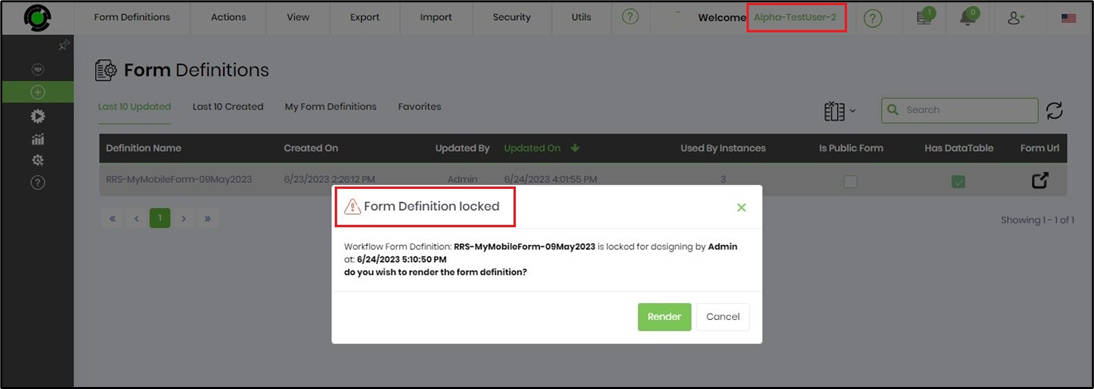
On the new page, select the Utils—Form Definition Locks menu option to view the lock status across all definitions.
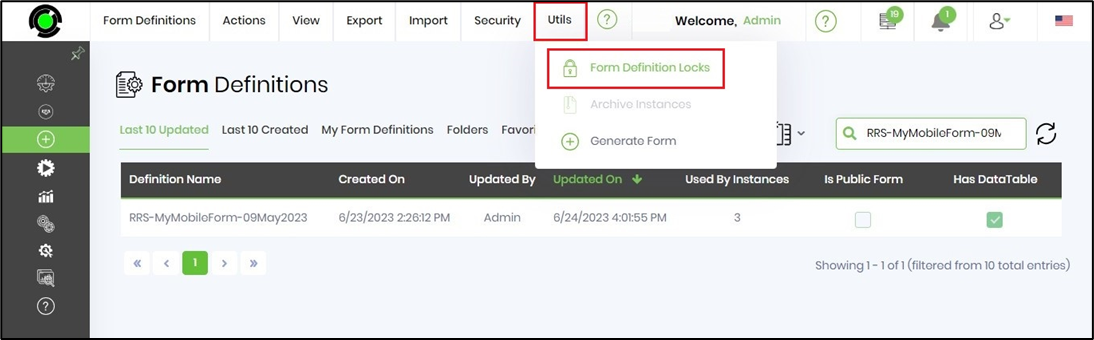
The UI is rendered as shown below. Users and the form definitions they have locked are listed in alphabetic order. Select the form and right-click or click on the Actions—Unlock menu option to UNLOCK the definition selectively.
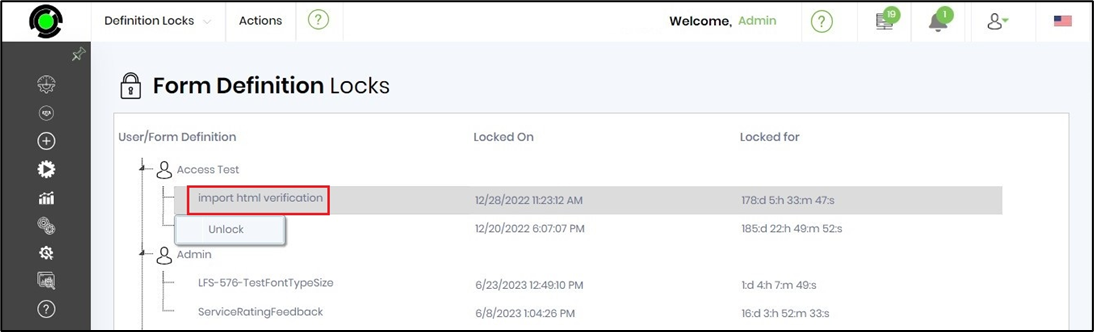
Select the User and right-click or click on the Actions - Unlock menu option to UNLOCK all the form definitions.
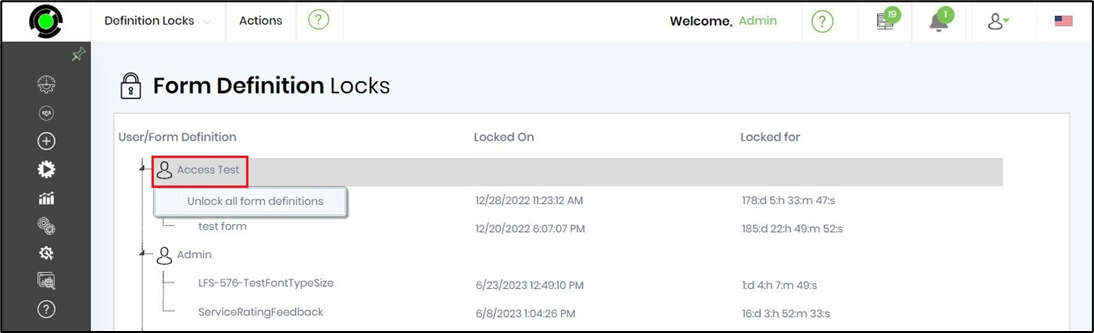
Select the form definition and click on the View - History menu option.
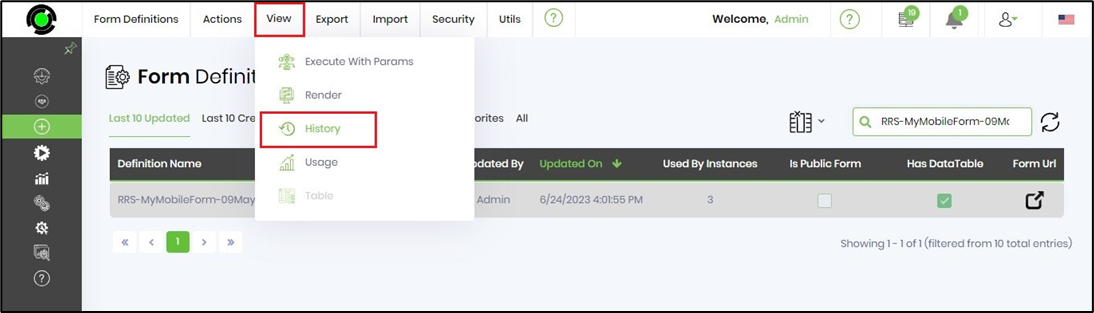
The form definition history includes the LOCK and UNLOCK events, as shown in the image below.