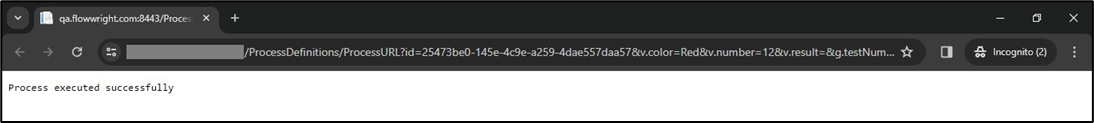Use the “Get Process URL feature” to generate a URL that can be used by a third-party application to initiate a new process instance in FlowWright.
On the Process Definition page select the process from the table and click on the Actions - Get Process URL menu option.
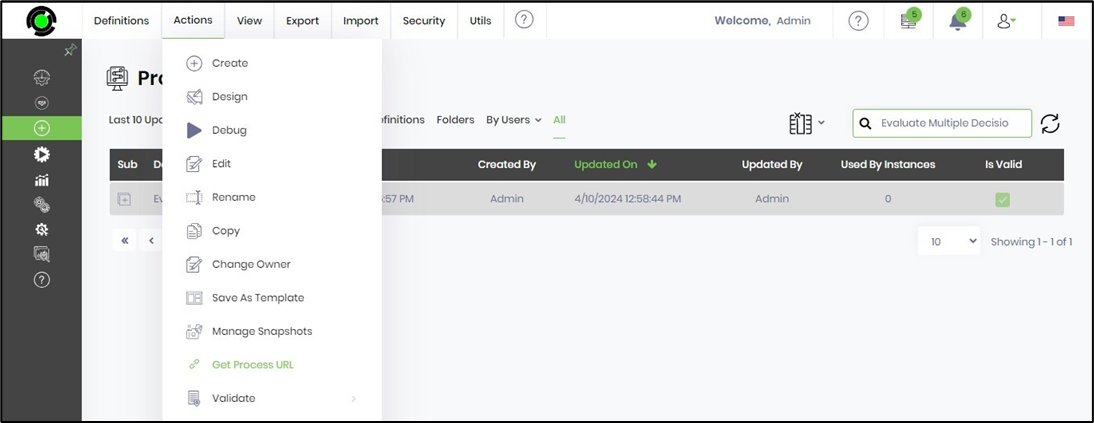
The UI is rendered on the same page. Provide the variable values if required. Click the “Copy URL” button to generate the URL and copies to the clipboard.
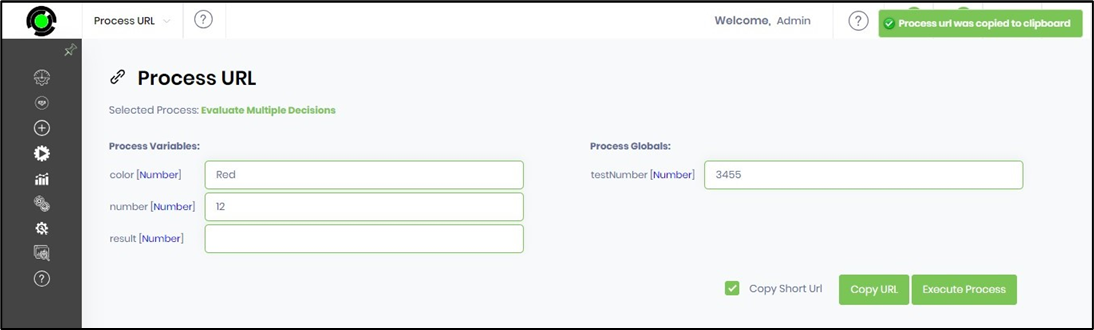
The URL sample is shown below.
Copy the URL and Copy a Short URL sample.
https://<Your FlowWright Server name here>//ProcessDefinitions/ProcessURL?id=25473be0-145e-4c9e-a259-4dae557daa57&v.color=Red&v.number=12&v.result=&g.testNumber=3455&type=exec
https://<Your FlowWright Server name here>?u=F7DVMKZEDR
Click on the “Execute Process” button to initiate a new process instance as a validation. The process instance is created and executed. An alert notification confirms the same.